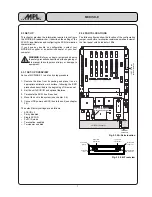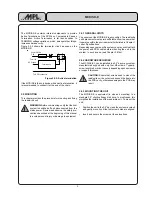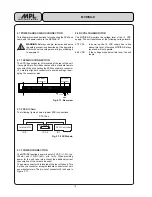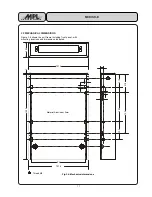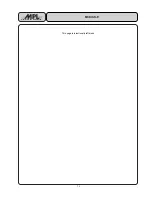1 2
MCDISK-E
High-Tech Made in Switzerland
3.MCDISK-E-5 DESKTOP VERSION
3.1 SPECIFICATIONS
Performance:
Transfer rate
2.5 MByte/sec
Average throughput
with SRAM card
2.0 MByte/sec
Latency
0 ms
Interfaces:
SCSI standard
SCSI-2
SCSI connectors
2
SCSI bus connectors
50-pin
delta
ribbon
connectors
SCSI bus configuration
8-bit/single-ended
PCMCIA standard
Release 2.1
PCMCIA card slots
2
PCMCIA card types
Type I - III
Power Requirements
100-240VAC / 15W max. 50-60 Hz.
Operating Environment:
Temperature
0°C ... 70°C
Relative humidity
(non-condensing)
10% ... 90%
3.1.1 PHYSICAL DIMENSIONS
Height
56 mm (1.42")
Width
179 mm (4.32")
Lenght
215 mm (5.46")
Weight
0.43 kg (0.95 lbs)
3.2 RADIO AND TELEVISION INTERFERENCE
This equipment has been tested and found to comply with the
limits for a Class B digital device, pursuant to Part 15 of the
FCC rules. These limits are designed to provide reasonable
protection against harmful interference in a residential instal-
lation. This equipment generates, uses and can radiate radio
frequency energy and, if not installed and used in accordance
with the instructions, may cause harmful interference to radio
communications. However, there is no guarantee that inter-
ference will not occur in a particular installation. If this
equipment does cause harmful interference to radio or
television reception, which can be determined by turning the
equipment off and on, the user is encouraged to try to correct
the interference by one or more of the following measures:
•
Reorient or relocate the receiving antenna.
•
Increase the separation between the equipment and
receiver.
•
Connect the equipment into an outlet on a circuit
different from that which the receiver is connected.
•
Consult the dealer or an experienced radio/TV tech-
nician for help.
Shielded cables and I/O cords must be used for this equip-
ment to comply with the relevant FCC and CE regulations.
This equipment has also been tested for CE conformity. It
complies to the following standards:
•
EN 55022: 1994 (Class B)
•
EN 50082-1: 1992
•
IEC 1000-4-2: 1995
•
IEC 1000-4-3: 1995 (incl. ENV 50204)
•
IEC 1000-4-4: 1995
Changes or modifications not expressly approved in writing
by MPL AG may void the user's authority to operate this
equipment.