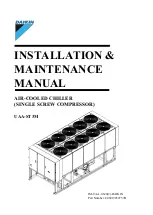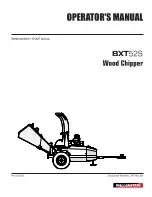24
7.1.2. PLC Settings
MAIN DISPLAY BUTTONS
START/STOP
–
Press to start and stop the Purge system manually. The colored
window to the right will change between green
“On” or red “Off” to indicate current
running status.
SETTINGS
–
Press to enter settings menu screen. See below for more info.
AUTO START
–
Press to toggle auto start function on/off. Current condition is what
’s
displayed. When
“Auto Start On” is displayed, the Purge system will automatically run
when powered on, or when receiving an external run signal from the machine (optional).
ALARM HISTORY
–
Press to enter alarm history screen. See below for more info.
SCHEDULED START/STOP
–
Press to enter scheduled start/stop screen. System
runs on scheduled timer with real time clock. See below for more info on how to set up.
FILTERS CHANGED
–
If using the
“Filter Hours” setting to alert the operator when to
change out filter bags. This button should be pressed to reset the hour counter after the
Caution:
Modifying PLC settings may result in malfunction. Please contact
MP SYSTEMS
before modifying PLC settings.
Содержание PURGE Series
Страница 15: ...10 4 3 Floor Layout ...
Страница 44: ...39 10 Schematics and Diagrams 10 1 1 POWER SCHEMATIC 208 230V ...
Страница 45: ...40 10 1 2 POWER SCHEMATIC 480V ...
Страница 46: ...41 10 2 CONTROL SCHEMATIC ...
Страница 47: ...42 10 3 FLOW DIAGRAM ...