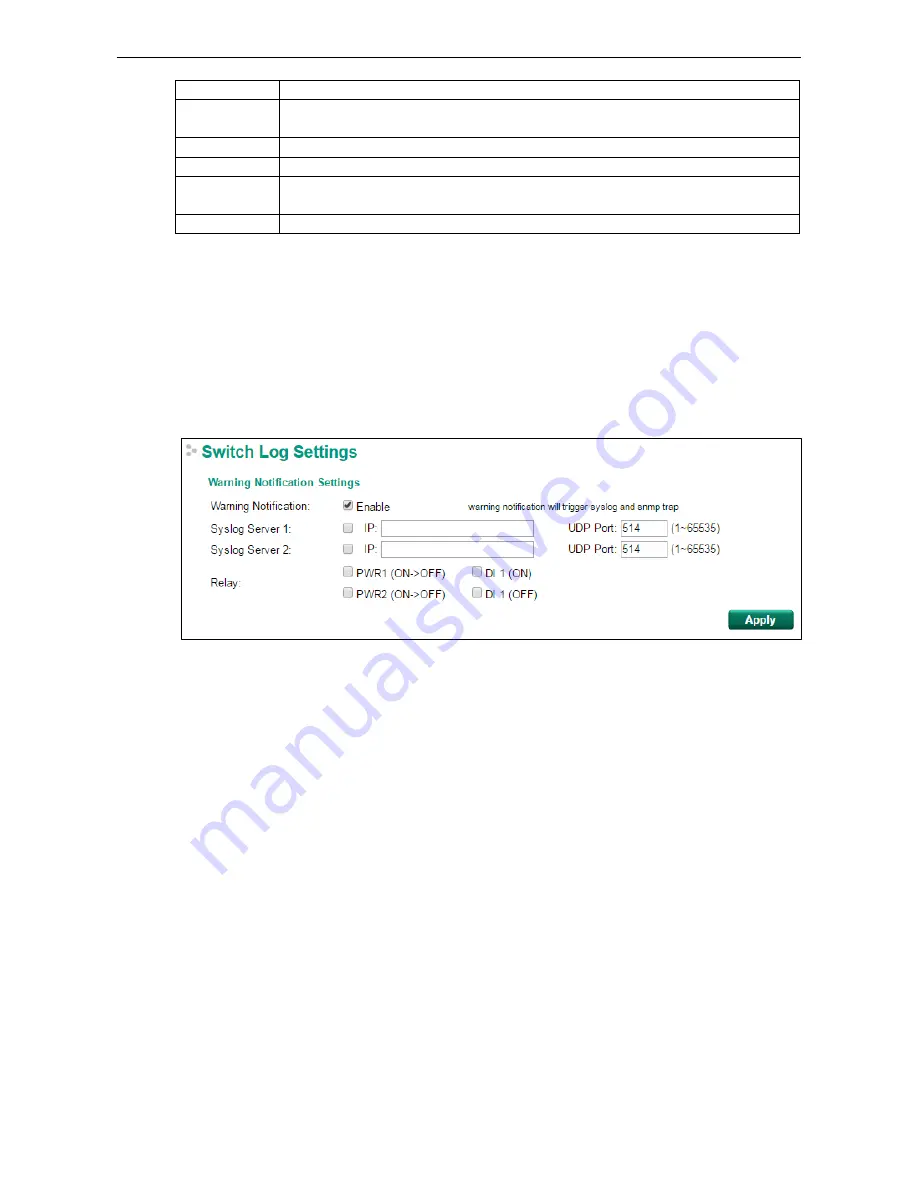
Moxa Industrial Smart Ethernet Switch
Management Functions
3-23
Index
An event index assigned to identify the event sequence.
Bootup
Number
This field shows how many times the Moxa switch has been rebooted or cold started.
Date
The date is updated based on how the current date is set on the System Settings page.
Time
The time is updated based on how the current time is set on the System Settings page.
System
Startup Time
The system startup time related to this event.
Event
Events that have occurred.
Warning Notification Settings
Since industrial Ethernet devices are often located at the endpoints of a system, these devices will not always
know what is happening elsewhere on the network. To get around this problem, the industrial Ethernet
switches that connect to these devices should be able to send real-time alarm messages to system maintainers.
Even when control engineers are out of the control room for an extended period of time, they can still be
informed of the status of devices almost instantaneously when exceptions occur. Moxa’s smart switches
support SNMP trap, syslog, and relay output, and each switch has one digital input for integrating sensors. Click
the Switch Log Edit button to view the Switch Log Settings page.






















