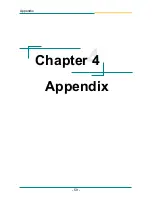- -
BIOS
3.7 Power Management Setup
ACPI Function
It supports ACPI (Advance Configuration and Power Interface).
Setting: Enabled (Default), Disabled.
Power Management
It allows you to select the type of power saving management modes.
Setting: User Define (Default) Each of the ranges is from 1 min. to 1hr.
Except for HDD Power Down which ranges
from min. to min
Min Saving
Minimum power management
Max Saving
Maximum power management
Video Off Method
It defines the Video Off features.
Setting: Blank Screen
Writes blanks to the video buffer
V/H SYNC + Blank
blank the screen and turn off vertical and
horizontal scanning
DPMS (Default)
Allowing BIOS to control the video display.
Video Off In Suspend
When enabled, the video is off in suspend mode.
Setting: No, Yes (Default).
Suspend Type
Setting: Stop Grant (Default), PwrOn Suspend.
Содержание EmCORE-i9457
Страница 1: ...EmCORE i9457 3 5 Embedded Board User s Manual Version 1 1 2008 08 ...
Страница 2: ...This page is intentionally left blank ...
Страница 5: ... Introduction 1 Chapter 1 Introduction Chapter 1 Introduction ...
Страница 17: ... 13 Installation 2 Chapter 2 Installation Chapter 2 Installation ...
Страница 34: ... 30 Installation This page is intentionally left blank ...
Страница 35: ... 31 BIOS 3 Chapter 3 BIOS Chapter 3 BIOS ...
Страница 62: ... 58 BIOS This page is intentionally left blank ...
Страница 63: ... 59 Appendix 4 Chapter 4 Appendix Chapter 4 Appendix ...
Страница 68: ... 64 Appendix ...