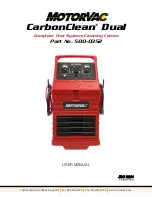Control Panel Features and Functions
[email protected] www.motorvac.com
2
A
B
C
D
E
F
G
H
A
Gasoline/Petrol pressure control - Always start the machine with the regulator turned counter
clockwise. Do not exceed 100psi.
B
Diesel pressure control - Always start the machine with the regulator turned counter clockwise. Do
not exceed 100psi.
C
On/Off switch – Turn on or off main power to the unit. Amber light is illuminated when on.
D
Start button - Press and hold to begin a service cycle. Pressure must be greater than 5 psi to
perform a service. Green light illuminates when the pump is on.
E
Service Selector button – Press to the left before performing a gasoline/petrol service or press to
the right before performing a diesel service.
F
Service timer – The timer must be set before beginning a service, the timer can be set between
1-60 minutes. Typical service time 30 mins.
G
Alarm – The alarm sounds when the unit is turned on and pressure is less than 5psi or the timer has
expired.
H
Circuit breaker.