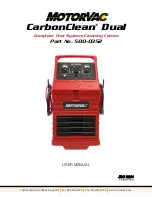[email protected] www.motorvac.com
10
Gas (Petrol) Service
Return System Cleaning Service
Follow this procedure if performing a service on a vehicle with a Gas (Petrol) return fuel system
1. Connect as shown in figure below.
2. Refer to the vehicle’s service manual for the manufacturer’s recommended pressure.
3. Press the service selector to the Gas (Petrol) side.
4. Adjust timer knob to desired service time. (30 minutes typical)
5. Turn ON/OFF switch to ON position.
6. Press and hold RUN switch. (Switch can be released when pressure > 5psi).
7. Turn pressure regulator clockwise to increase the pressure to the manufacturer’s specification. (Note: On
a return system the vehicle’s regulator will ensure you cannot over pressurize the system).
8. Allow the fuel to circulate through the system to clear any air out. Start the vehicle.
9. When the run time expires, the cleaning is complete. The unit will automatically shut off and the alarm will
sound. Switch the ON/OFF switch to the OFF position to silence the alarm.
10. Turn the vehicle off.
11. Turn the Gas (Petrol) pressure regulator counterclockwise on the unit to release any residual pressure.
12. Disconnect the battery leads, hoses, and adaptors. Return the vehicle’s fuel system to its normal
operating condition by re-connecting the vehicle’s fuel lines.
13. Re-install the vehicle’s gas cap.
14. Start the vehicle and verify that there are no leaks.