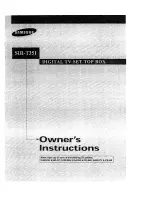31
Black MXv4 (with MTS logo):
1. Position your MTS TV remote 1-2 inches away from the device remote. Make sure the infrared ends of the remotes
are pointed toward each other.
2. Press and hold
SETUP
until the LED lights blink twice
3. Press
975
on the number key pad
4. Press the desired mode key on the MTS TV remote (
TV
,
DVD
, or
AUX
) for the device you wish to set up, then the
key on the MTS remote that you want to teach
5. Press and hold the desired key on the teaching remote until the mode key on the MTS TV remote blinks twice
6. Repeat steps 2-5 to learn other keys from the original device remote
7. To exit learning mode, press and hold
SETUP
until a mode key blinks twice
Learning Commands
Black MXv3:
Learning cannot be performed for any mode until after that mode is setup with a
valid code. So, to learn the keys, first setup the mode with a valid code (see section
A, “select any code for the appropriate mode, from the code list”), then follow
these steps:
1. Press and hold the mode key (
TV
,
DVD
, or
AUX
) on the MTS TV Black remote
and while holding it pressed, press the
LEARN
key for one second then release
both keys
2. All of the mode keys will flash and then the selected mode key light remains on
3. On your MTS TV black remote, press and release the key that you want to teach.
4. While pointing your original remote at the bottom of your MTS TV Black remote,
approximately 1 inch apart, press and hold the original remote key until the
mode key light blinks once and stays on (If there is a learning problem, the mode
key light blinks for three seconds and stays on. If this happens, repeat steps 3
and 4 above)
5. Repeat steps 3 and 4 for each key you want your MTS TV black remote control
to learn
6. Press and release the LEARN key when all desired remote commands have been
learned. If you have encountered difficulties with the LEARN key setup, please
refer to “
Troubleshooting Learning
”
NOTE:
It is not necessary to have your MTS TV black remote control learn every key from your
original remote since most keys won’t be used under normal daily use. The best practice is to
teach only the keys that help you navigate for the best experience, like your volume up and down,
channel up and down, and PVR functions.
Motorola
(MTS) Remote
Your original
remote
1 inch apart
MXv4 Remote (with MTS logo)
Your original remote
Содержание VIP 1216
Страница 1: ...MTS Ultimate TV Service User Guide ...
Страница 43: ...40 VIP 2262 Option 1 VIP 2262 Option 2 ...
Страница 46: ...43 VIP 2262 Option 2 ...