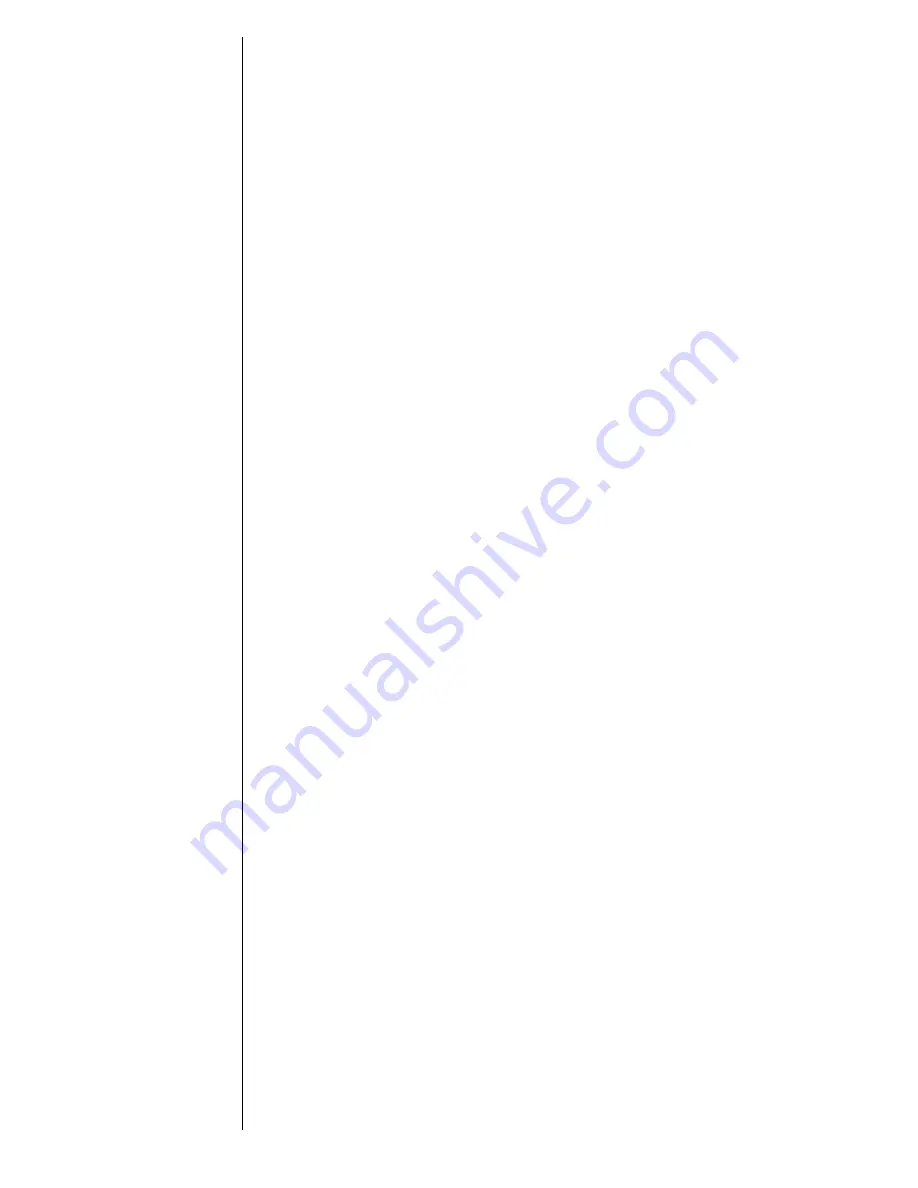
18
Phone Overview
Function Keys
Alphanumeric Display
Displays your input from the keypad,
information recalled from memory, and other messages.
Microphone
Positioned for convenient conversation.
Retractable Antenna
Extend for best performance.
Earpiece
Ultra-compact phone speaker.
Headset Jack
Connects an optional headset.
Accessory Connector
Provides the connection for an
external power supply.
Volume Keys
Located left of the display and represented in the
manual by
q
q
q
q
and
Z
Z
Z
Z
,
these keys adjust the volume and scroll
up and down through memory locations and menu features.
¡
Turns the phone ON and OFF.
ø
Opens messaging menus.
ƒ
Acts as a “shift” key to access the secondary functions
of other keys.
‰
Recalls phone numbers from memory and acts as the
left soft key for Minibrowser navigation.
¬
Stores phone numbers into memory and acts as the
right soft key for Minibrowser navigation.
Ç
Clears characters from the screen.
º
Ends phone calls and exits the menu.
ª
æ
Places or answers calls. Your phone will have one of
these two keys.
«
»
Can be used to scroll through memory entries
and menu features.
















































