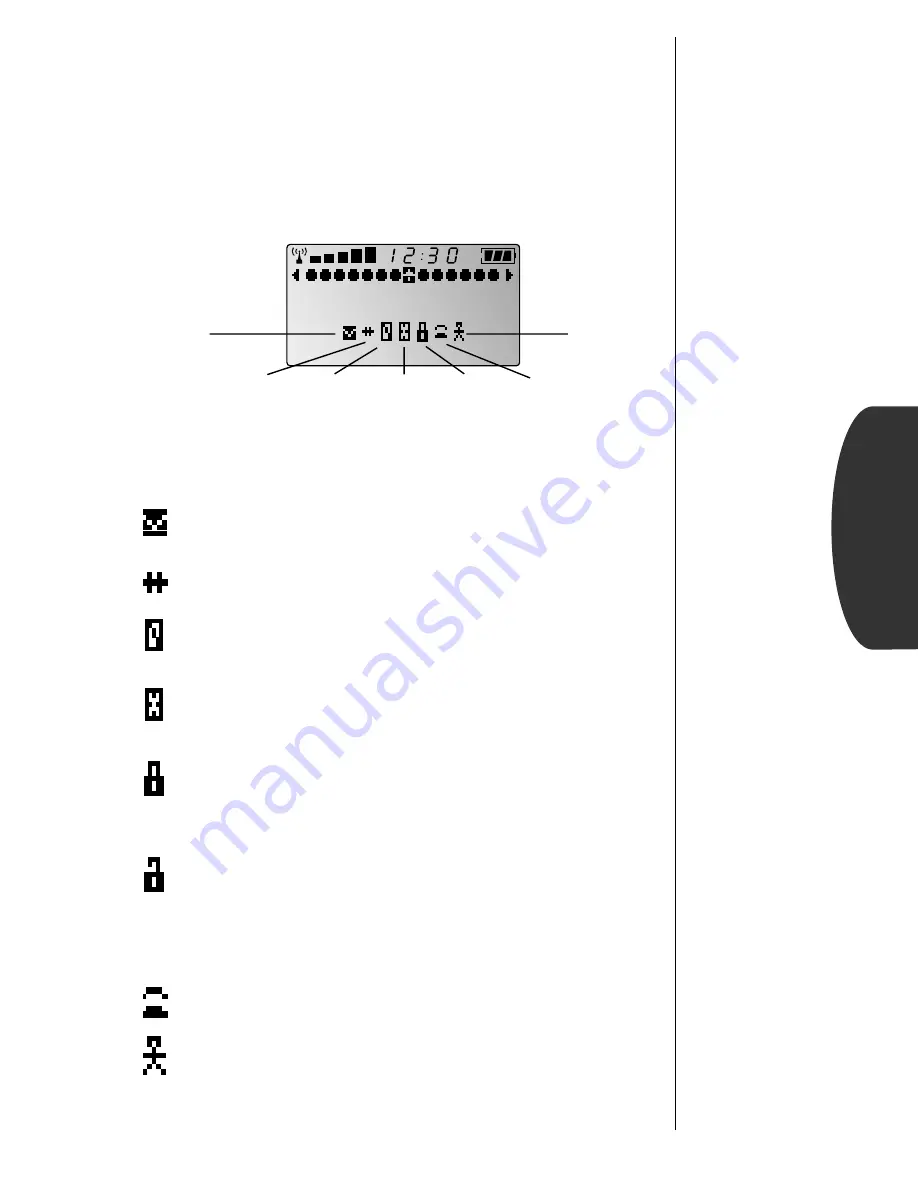
57
Messaging
Message Options
When reading your messages, press the Message Key to see the
options available for the highlighted message.
5.
Access
Options
Press
ø
to open the Message
Function Menu.
6.
Choose
Function
Press
q
q
q
q
or
Z
Z
Z
Z
to scroll to one of
the following:
To Msg
Menu
Press
a
a
a
a
to return your phone to the
Messaging Menu.
Exit
Press
a
a
a
a
to exit Messaging to idle mode.
Delete
Message
Press
a
a
a
a
to delete the currently selected
message. Press
a
a
a
a
again to confirm.
Delete
All Msgs
Press
a
a
a
a
to delete all messages.
Press
a
a
a
a
again to confirm.
Lock
Message
Press
a
a
a
a
to lock the message. Lock impor-
tant messages to protect them from acci-
dental deletion.
Unlock
Message
Messages must be unlocked before they can
be deleted.
If the message contains a Call Back number, you will also
see these options:
Call Back
Press
a
a
a
a
to dial the sender’s number.
Store
To Mem
Press
a
a
a
a
to begin storing the number. Enter
a two-digit location, select a label, enter a
name, and press
¬
.
Tip:
See page 36
for step-by-step
instructions on
storing.
Exit
Store To
Memory
Call Back
Go To
Messaging
Menu
Exit Delete
Message
Delete All
Messages
Lock
(Unlock)






























