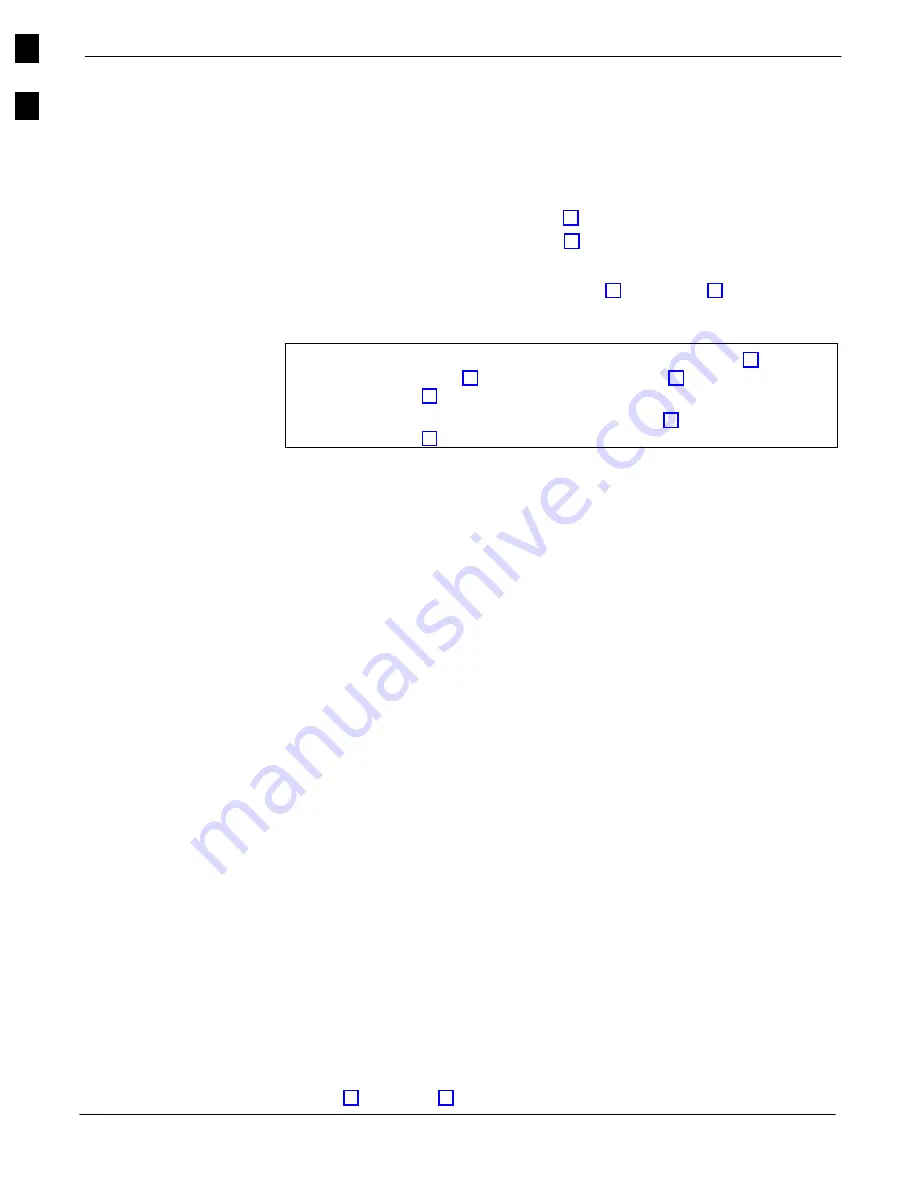
BTS Equipment Identification
68P64115A21–B
Sept 2003
1X SC 4812T-MC Multicarrier BTS Optimization/ATP
1-18
BTS Equipment Identification
Equipment Overview
The BTS can consist of the following equipment frames:
S
At least one BTS starter frame –
–48 V configuration shown in Figure 1-2
+27 V configuration shown in Figure 1-3
S
Ancillary equipment frame (or wall mounted equipment)
S
One or more Expansion frames (see Figure 1-4 and Figure 1-5).
Expansion frames are essentially the same as starter frames, but which
incorporate unique components on the I/O (Interconnect) panel.
NOTE
– I/O panel detail is provided for Starter Frame in Figure 1-8
(page 1-27) and Expansion Frame in Figure 1-9 (page
– C–CCP cage details are provided in Figure 1-10 (page
Logical BTS
The BTS software implements the logical BTS capability. Previously, all
BTS frames co–located at a single site had to be identified in the
network with separate and distinct BTS ID numbers. In the Logical BTS
feature, all frames located at a single BTS site are identified with unique
Frame ID numbers (Frame ID Numbers 1, 101, 201, 301) under a single
(site) BTS ID number. A logical BTS can consist of up to four
frames.When the LMF is connected to frame 1 of a logical BTS, you can
access all devices in all of the frames that make up the logical BTS. A
logical BTS requires a CDF file that includes equipage information for
all of the logical BTS frames and their devices and a CBSC file that
includes channel data for all of the logical BTS fames.
Logical BTS Numbering
The first frame of a logical BTS has a
–1
suffix (e.g.,
BTS–812–1
).
Other frames of the logical BTS are numbered with suffixes,
–101
,
–201
,
and
–301
(e. g.
BTS–812–201
). When you log into a BTS, a
FRAME
tab is displayed for each frame. If there is only one frame for the BTS,
there is only one tab (e.g.,
FRAME–282–1
) for BTS–282. If a logical
BTS has more than one frame, there is a separate
FRAME
tab for each
frame (e.g.
FRAME–438–1
,
FRAME–438–101
, and
FRAME–438–201
for a
BTS–438
that has three frames).
Actions (e.g., ATP tests) can be initiated for selected devices in one or
more frames of a logical BTS. Refer to the Select devices help screen for
information on how to select devices.
C–CCP Shelf Card/Module Device ID Numbers
All cards/modules/boards in the frames at a single site, assigned to a
single BTS number, are also identified with unique Device ID numbers
dependent upon the Frame ID number in which they are located. Refer to
Table 1-3 and Table 1-4 for specific C–CCP Shelf Device ID numbers.
1
















































