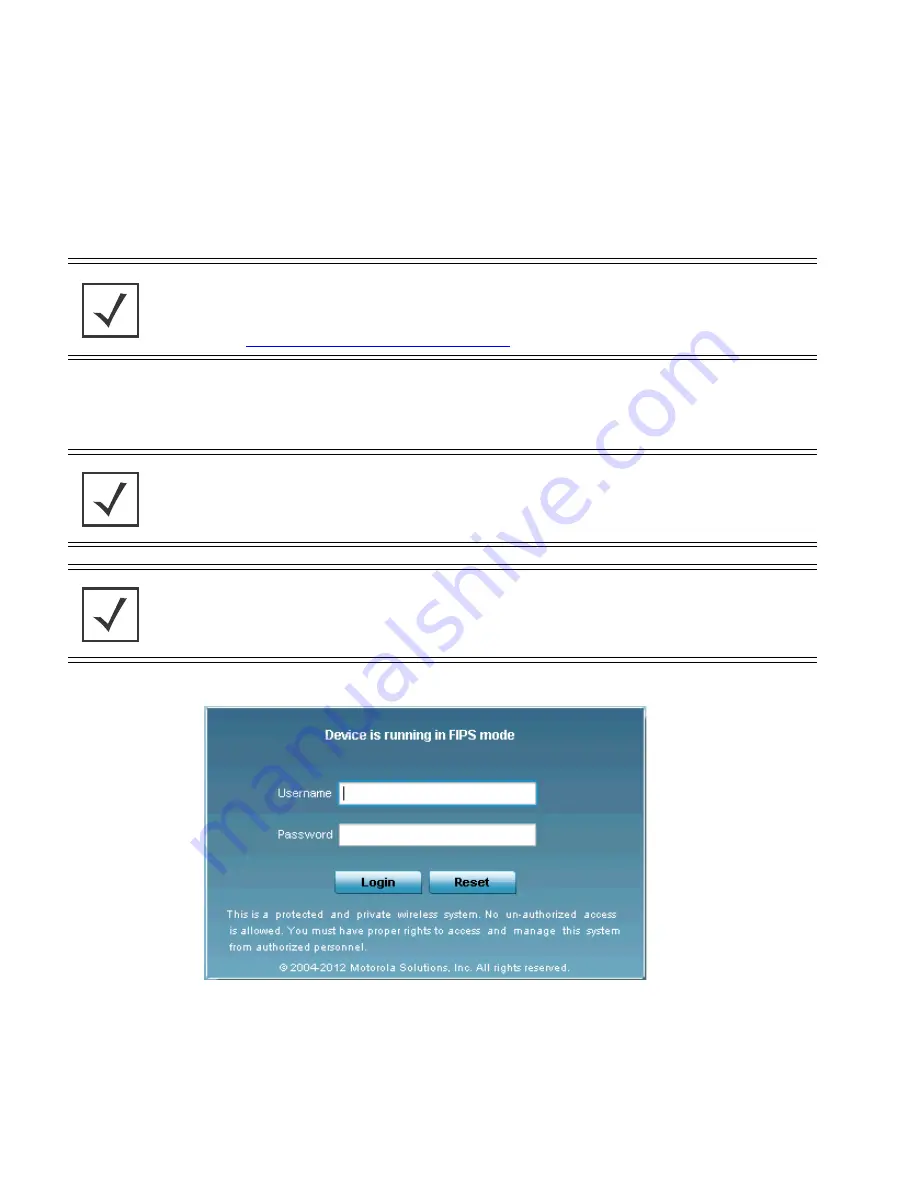
Motorola Solutions RFS7000GR Series RF Switch Secure Installation Guide
44
Remember, Internet Explorer and Mozilla Firefox require unique settings be defined in order for the
browser to access the RFS7000 GUI applet. For instructions on configuring these browser settings,
see
Configuring Browser for RFS7000 on page -42
.
1. Start a browser and enter the following IP address in the address field:
https://192.168.0.1
.
2. The login screen displays.
3. Log in using
admin
as the default User ID and
0umP.s45fIOD6
as the default password. If
the default login is successful, the
Change Admin Password
screen displays.
4. Change the 8-64 character password to ensure the RFS7000 is using a secure password different
from the default password. Enter the current password and a new admin password in fields
NOTE
For advanced configuration options beyond the scope of this guide, refer
to the
RFS7000 Product Reference Guide.
The guide is available on the
Motorola Web site, at
http://supportcentral.motorola.com
NOTE
Latest version of Adobe Flex and Flash player is required.
NOTE
The computer being used should be configured to use the same
IP address and subnet mask as the access point.
Содержание RFS7000GR
Страница 1: ...Motorola Solutions RFS7000GR Series RF Switch FIPS Installation Guide M ...
Страница 2: ......
Страница 19: ...Installation Guide 15 4 Insert the fiber optic cables into the installed transceivers ...
Страница 58: ...Motorola Solutions RFS7000GR Series RF Switch Secure Installation Guide 54 ...


























