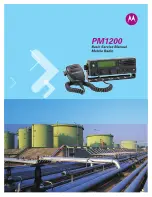Содержание PM1200
Страница 1: ......
Страница 2: ......
Страница 6: ...iv Notes ...
Страница 30: ...October 26 2007 6880309U09 A 2 4 Basic Maintenance Handling Precautions Notes ...
Страница 38: ...October 26 2007 6880309U09 A Notes 3 8 Basic Theory of Operation PLL Synthesizer ...
Страница 42: ...October 26 2007 6880309U09 A Notes 4 4 Test Equipment Service Aids and Tools Field Programming Equipment ...
Страница 104: ...October 26 2007 6880309U09 A Notes 6 50 Disassembly Reassembly Procedures Fastener Torque Chart ...
Страница 108: ...October 26 2007 6880309U09 A Notes 7 4 Basic Troubleshooting Receiver Troubleshooting ...
Страница 122: ...9 4 Exploded Views and Parts Lists PM1200 Radio Exploded View October 26 2007 6880309U09 A Notes ...
Страница 126: ...October 26 2007 6816532H01 A B 2 Motorola Service Centers Motorola Federal Technical Center Notes ...
Страница 134: ...October 26 2007 6880309U09 A Glossary 8 Notes ...
Страница 137: ......