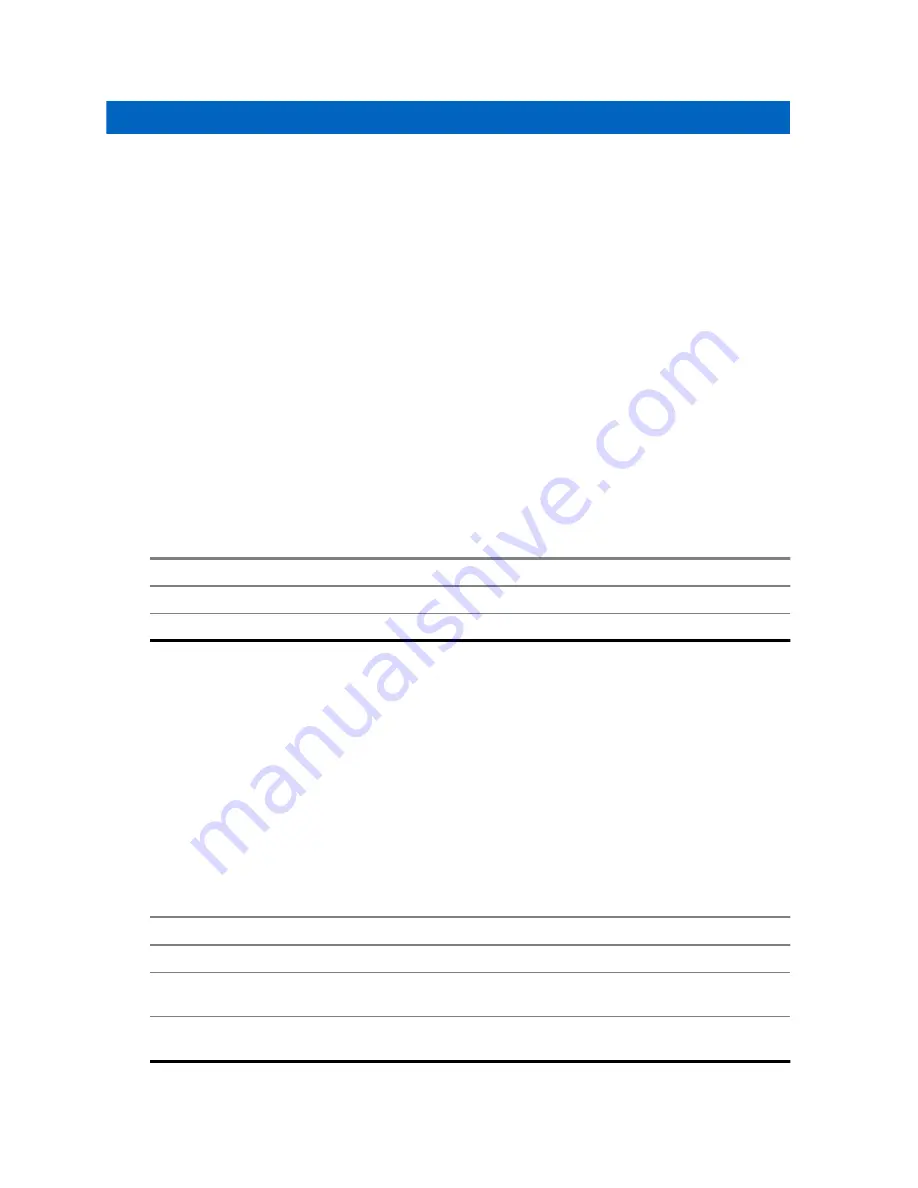
Chapter 32
Crypto Menu
Crypto menu allows you to manage SIM card based End-to-End Encryption.
32.1
Enabling or Disabling SIM Card End-to-End Encryption
Prerequisites:
Perform the following actions:
• Insert the SIM card into your radio.
• Ensure that you are not in an active call.
• Ensure that you do not press the
PTT
button.
Procedure:
1
From the home screen, press the
Menu
key.
2
Select
Crypto Menu
→
Crypto Function
.
3
Select one of the following options:
Option
Description
Encryption On
To enable encryption.
Encryption Off
To disable encryption.
The display shows a message and icon of the encryption status.
32.2
Setting Clear Call Alarm
The
Clear Call Alarm
menu is used to configure an alarm tone to notify on any clear transmission.
Procedure:
1
From the home screen, press the
Menu
key.
2
Select
Crypto Menu
→
Clear Call Alarm
.
3
Select
Simplex Calls
or
Duplex Calls
.
4
Select one of the following options:
Option
Description
Off
To disable the alarm.
Single
To enable the alarm to ring once at the beginning of
a clear call.
Continuous
To enable the alarm to ring periodically throughout a
clear call.
MN006360A01-AE
Chapter 32: Crypto Menu
156
Содержание MXP600
Страница 10: ...Chapter 35 Contact Address 164 MN006360A01 AE Contents 10 ...
Страница 31: ...5 Close the microSD card holder and slide it to the lock position MN006360A01 AE Chapter 4 Getting Started 31 ...
Страница 35: ...5 Close the SIM card holder and slide it to the lock position MN006360A01 AE Chapter 4 Getting Started 35 ...
Страница 44: ...Figure 8 Wearing Position to Avoid MN006360A01 AE Chapter 4 Getting Started 44 ...























