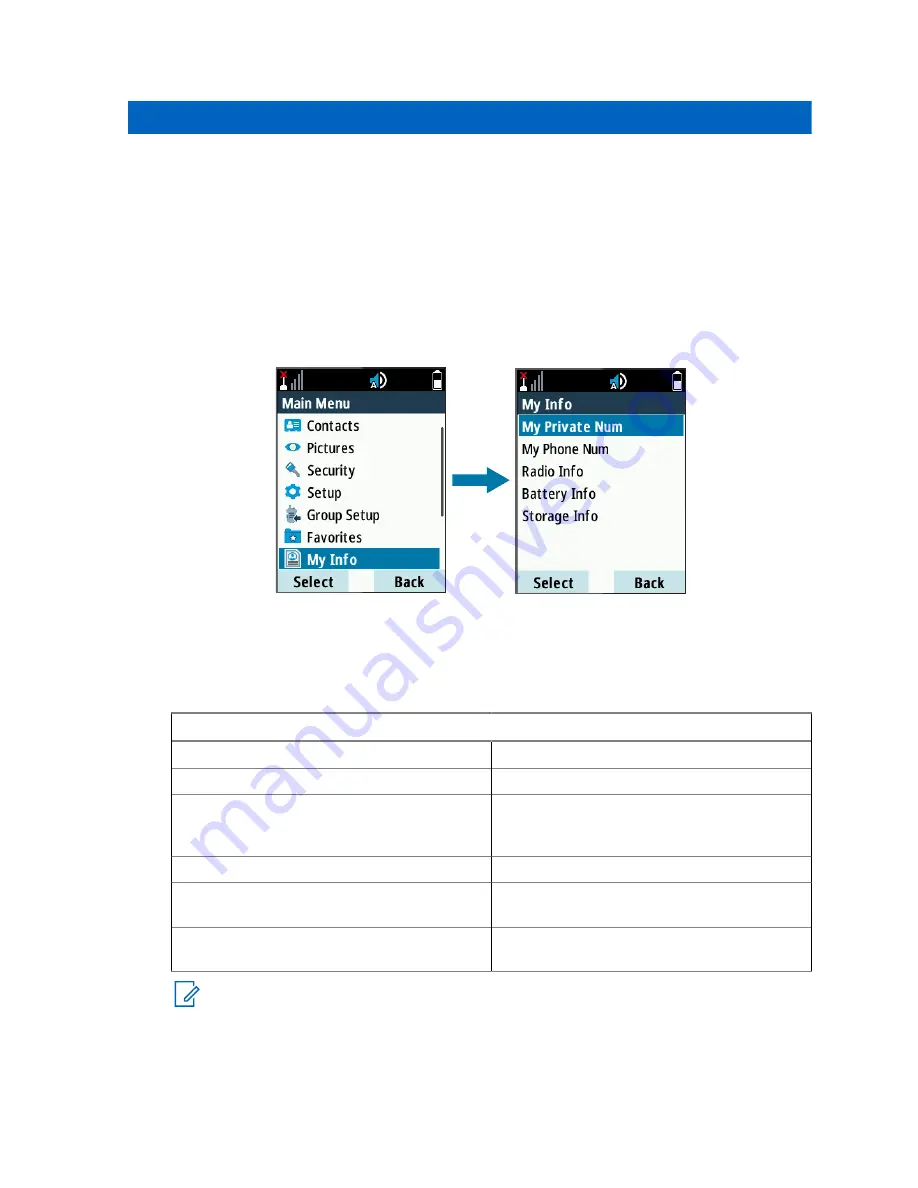
Chapter 25
My Info
My info menu enables you to view your private, phone, and radio information.
25.1
Viewing Personal Information
Procedure:
1
From the home screen, press the
Menu
key.
2
Select
My Info
.
3
Select one of the following options:
Option
Description
My Private Num
To view the private number of your radio.
My Phone Num
To view the phone number of your radio.
Radio Info
To view other information such as manufac-
turer, product type, ISSI, TEI, Serial Num-
ber, and OPTA.
Battery Info
To view the power level of the battery.
Storage Info→Radio Storage
To view the amount of free and total space
of the internal memory.
Storage Info→SD card Storage
To view the amount of free and total space
of the microSD card
NOTE:
You can edit the displayed phone number by selecting
Edit
.
You can view the storage space of the microSD card only if the card is correctly
formatted. Your radio must not be connected to the computer in the Mass Storage Mode.
MN006360A01-AE
My Info
141
Содержание MXP600
Страница 10: ...Chapter 35 Contact Address 164 MN006360A01 AE Contents 10 ...
Страница 31: ...5 Close the microSD card holder and slide it to the lock position MN006360A01 AE Chapter 4 Getting Started 31 ...
Страница 35: ...5 Close the SIM card holder and slide it to the lock position MN006360A01 AE Chapter 4 Getting Started 35 ...
Страница 44: ...Figure 8 Wearing Position to Avoid MN006360A01 AE Chapter 4 Getting Started 44 ...






























