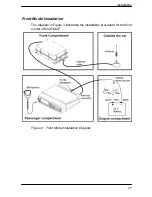Automatic Link Establishment (ALE)
59
You can also choose to transmit over a specific channel.
8. Press
[CHAN].
You see the Channel Link Quality screen in the
display.
9. Press
[BEST] to obtain the channel with the best broadcast
LQA mark.
OR
Press
to scroll to the channel of your choice.
10. Press
[SEND] or
.
The horizontal bars to the right in the LCD display
indicate that transmission is in progress.
11. Press any key, including the PTT, to establish the
link.
12. Press
to disconnect the call.
Содержание MICOM-2E ALE
Страница 1: ...MICOM 2E ALE HF SSB Transceiver 68P02952C60 O Owner s Guide ...
Страница 3: ......
Страница 5: ......
Страница 17: ...MICOM 2E ALE Owner s Manual xii blank ...
Страница 23: ...MICOM 2E ALE Owner s Manual xviii blank ...
Страница 33: ...MICOM 2E ALE Owner s Manual 10 blank ...
Страница 51: ...MICOM 2E ALE Owner s Manual 28 blank ...
Страница 80: ......
Страница 100: ...Automatic Link Establishment ALE 61 8 Press any key to establish the link 9 Press to disconnect the call ...
Страница 114: ...Installation 75 Figure 9 Wire Attachment to Chassis ...
Страница 129: ...90 Toggling the speaker setting 65 Transmitting 26 Turning the radio on 11 ...
Страница 132: ...68P02952C60 O 68O2952C60 ...