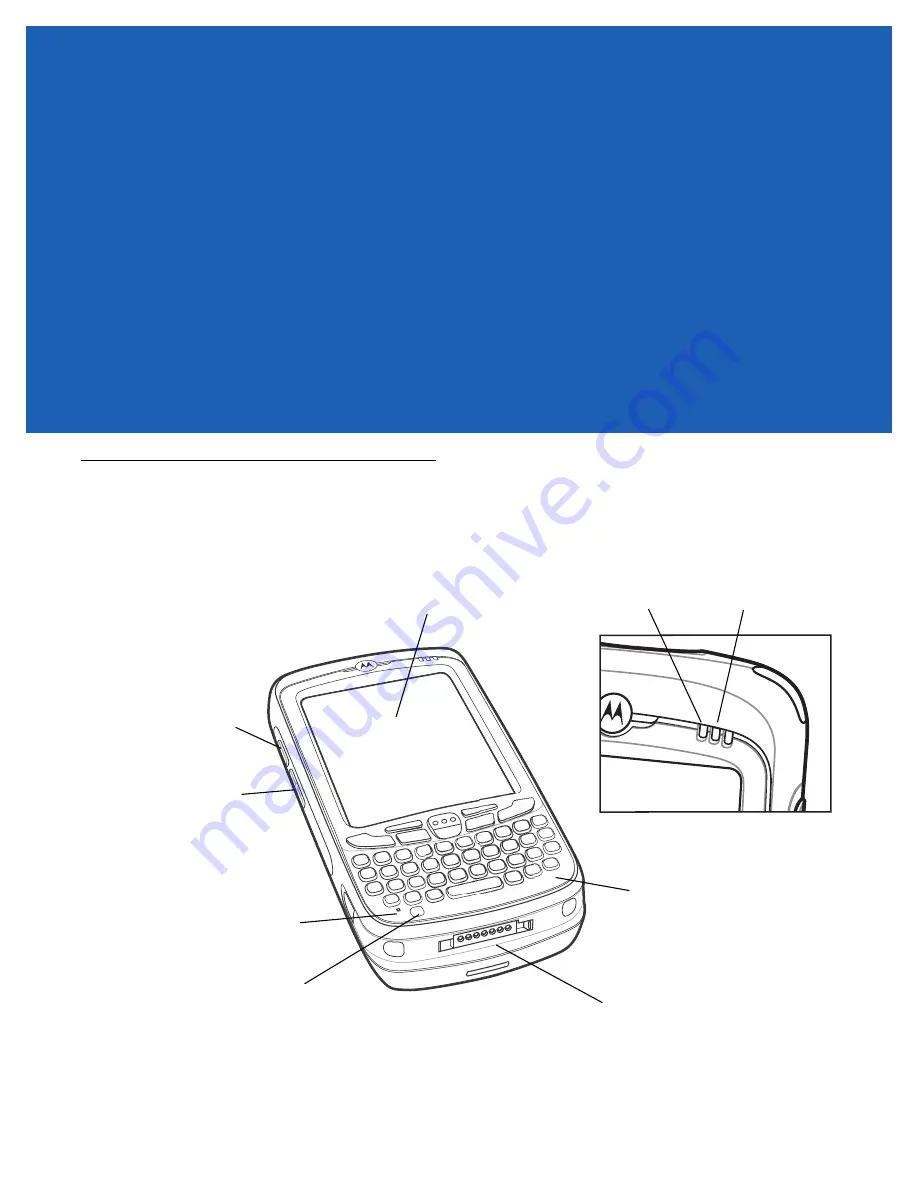
CHAPTER 1 GETTING STARTED
Introduction
This chapter lists the parts of the MC55 and explains how to set up the MC55 for the first time.
Figure 1-1
MC55 Front View
Scan/Decode
LED
Charging/Battery
Status LED
Scan/Action
Button
Keypad
(Alpha-Numeric Keypad Shown)
Power Button
I/O Connector
Volume
Up/Down Button
Touch Screen with
Protective Overlay
Microphone
Содержание MC55A0
Страница 1: ...MC55A0 MC55N0 ENTERPRISE DIGITAL ASSISTANT USER GUIDE ...
Страница 2: ......
Страница 3: ...MC55A0 MC55N0 ENTERPRISE DIGITAL ASSISTANT USER GUIDE 72E 148113 01 Rev A August 2011 ...
Страница 6: ...iv MC55A0 MC55N0 Enterprise Digital Assistant User Guide ...
Страница 64: ...3 8 MC55A0 MC55N0 Enterprise Digital Assistant User Guide ...
Страница 104: ...4 40 MC55A0 MC55N0 Enterprise Digital Assistant User Guide ...
Страница 150: ...A 12 MC55A0 MC55N0 Enterprise Digital Assistant User Guide ...
Страница 183: ......











































