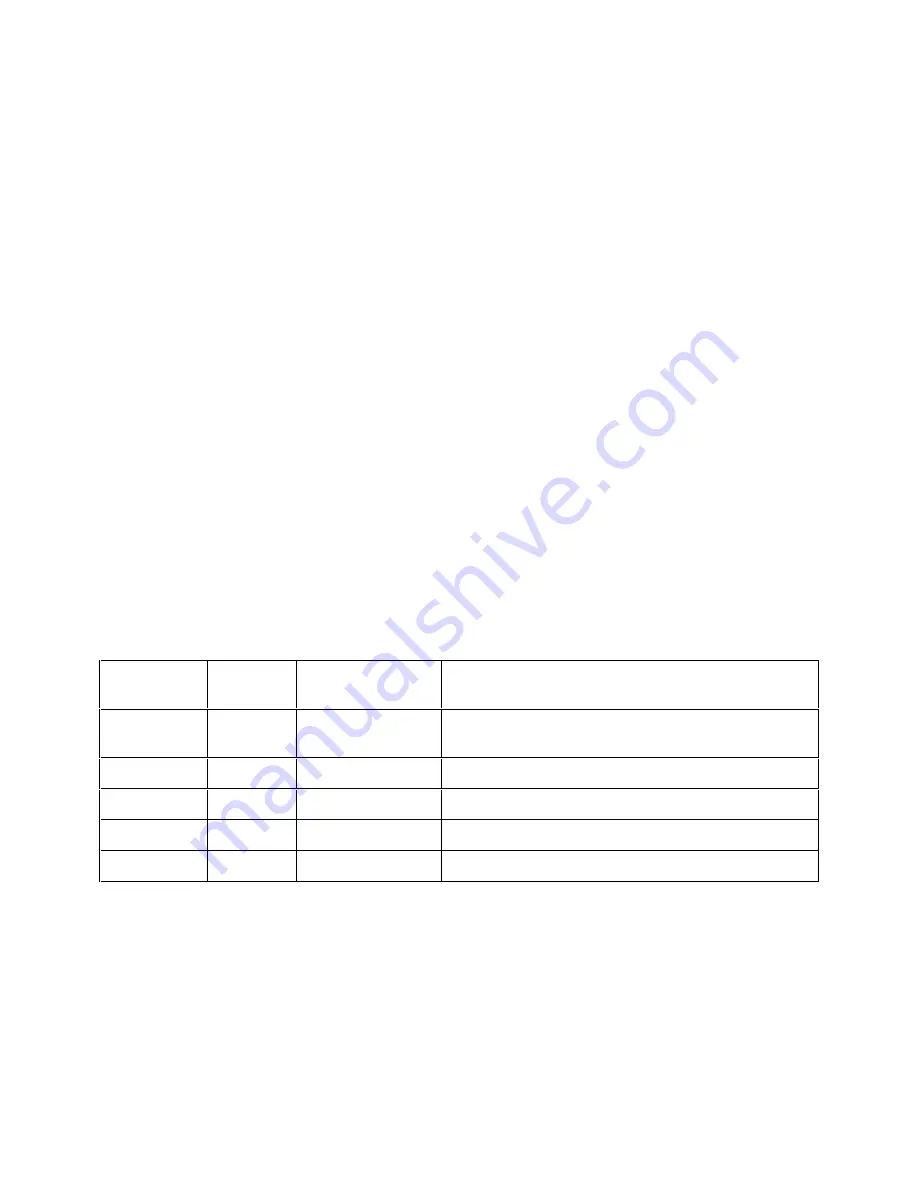
DEBUG MONITOR DESCRIPTION
M68CPU32BUG/D REV 1
2-8
2.5.1 CPU32Bug Vector Table and Workspace
CPU32Bug requires 12k bytes of RAM to operate. On power-up or reset, CPU32Bug allocates
this memory space. The first 1024-bytes are reserved as a user program vector table area and the
second 1024-bytes are reserved as an exception vector table for use by the debugger. Next,
CPU32Bug reserves space for static variables and initializes these variables to predefined default
values. After the static variables, CPU32Bug allocates space for the system stack, then initializes
the system stack pointer to the top of this area.
With the exception of the first 1024-byte vector table area, do not to use the above-mentioned
reserved memory areas. Refer to paragraph 1.6 to define the reserved memory area location. If,
for example, a user program inadvertently wrote over the static variable area containing the serial
communication parameters, these parameters would be lost, resulting in a loss of communication
with the system terminal. If a user program corrupts the system stack, then an incorrect value
may be loaded into the processor’s counter, causing the system to crash.
2.5.2 CPU32Bug Exception Vectors
The debugger exception vectors are listed below. Do not change these specified vector offsets in
the target program vector table or the associated debugger facilities (breakpoints, trace mode,
etc.) will not operate.
Table 2-2. CPU32Bug Exception Vectors
Vector
Number
Offset
Exception
CPU32bug Facility
4
$10
Illegal
Instruction breakpoints (Used instruction by GO, GN,
GT)
9
$24
Trace
T. TC, TT
31
$7C
Level 7 interrupt
ABORT push-button
47
$BC
TRAP #15
System calls (see Chapter 5)
66
$108
User Defined
Timer Trap #15 Calls ($4X)
When the debugger handles one of the exceptions listed in Table 2-2, the target stack pointer is
left pointing past the bottom of the exception stack frame; that is, it reflects the system stack
pointer values just before the exception occurred. In this way, the operation of the debugger
facility (through an exception) is transparent to the user, but it does change the locations on the
stack.
Содержание M68CPU32BUG
Страница 16: ...GENERAL INFORMATION M68CPU32BUG D REV 1 1 8 ...
Страница 30: ...DEBUG MONITOR DESCRIPTION M68CPU32BUG D REV 1 2 14 ...
Страница 102: ...DEBUG MONITOR COMMANDS M68CPU32BUG D REV 1 3 72 ...
Страница 168: ...DIAGNOSTIC FIRMWARE GUIDE M68CPU32BUG D REV 1 6 24 ...
















































