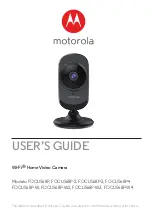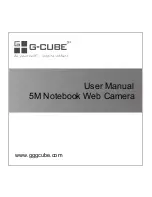Overview of your Camera
Important guidelines for installing your Wi-Fi
®
Camera Unit
• Use of other 2.4 GHz products, such as other wireless networks, Bluetooth™
systems or microwave ovens may cause interference with this product. Keep the
Wi-Fi
®
Camera Unit away from these types of products, or turn them off if they
appear to be causing interference.
• Always ensure that you have a good Wi-Fi
®
connection available.
1
2
4
7
6
10
11
8
9
5
3
Pair
1. Light Sensor (for night mode
detection)
2. Power / Status indicator
3. Microphone
4. Camera Lens
5. Infrared LEDs (for night vision)
6. Temperature Sensor
7. ON/OFF Switch
8. Night Light
9. Speaker
10. Micro USB socket
11. PAIR Button