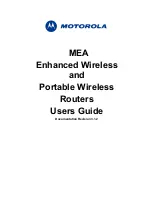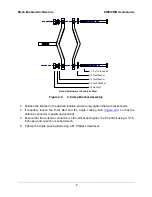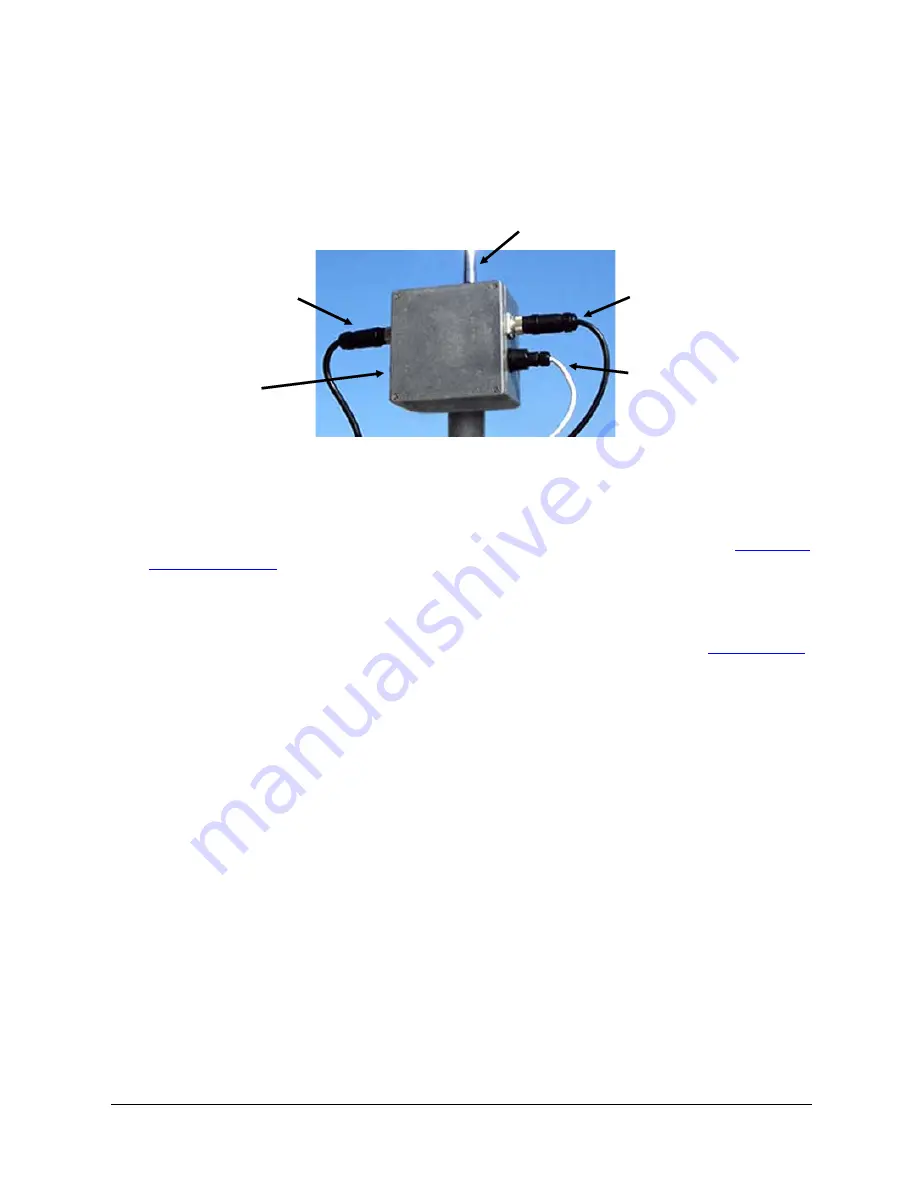
Mesh Enabled Architecture
EWR/PWR Users Guide
2.5 EWR6300 Assembly Information
The EWR6300 Assembly information will be described in the following subsections.
2.5.1 EWR6300 Assembly
Antenna Connector
Power Out (3-pin)
(optional)
Power In (4-pin)
Test Port
(Not Shown)
RJ45 (Data) Port
Figure 2-3
EWR6300 External Connection Points
2.5.2 EWR Installation procedure:
The following instructions describe the EWR6300 hardware installation procedure:
1. If desired, mount the EWR box using the enclosed bracket. Refer to the
EWR6300
Mounting Bracket
section for detailed information.
2. Insert the Antenna into the N-type Connector on the top of the box, and tighten.
3. Insert the Power Plug into the 4-pin Connector and tighten.
4. Verify the MAC address and Ethernet (ETH) address has been recorded in
Section 2.4.3
.
Both addresses will be required to configure and test the device.
5. The Test Port is unused during deployment.
2.5.3 EWR6300 Mounting Bracket
The EWR6300 mounting bracket is identical to the mounting bracket for the IAP6300 and the
MWR6300. The bracket is robust secure; and can be used for horizontal, vertical, and off-angle
pole mounted installations. The mounting bracket is preinstalled and supplied with two 3 1/2 x
1/4 inch stainless steel bolts. The mounting bracket can accommodate up to a 3 1/4 inch
diameter mounting pole. Substitute for the 1/4-inch bolts supplied with the bracket may be used
to accommodate mounting poles smaller than 3 inches.
Motorola strongly recommends the use of stainless steel mounting hardware to prevent
corrosion. The standard mounting hardware supplied with the bracket is stainless steel. The
bracket is made of aluminum.
The following procedure outlines the required steps for installing a MEA EWR6300 using the
bracket shown in Figure 2-4.
7
Содержание EWR6300
Страница 1: ...MEA Enhanced Wireless and Portable Wireless Routers Users Guide Documentation Revision 3 1 2 ...
Страница 2: ......
Страница 6: ...vi ...