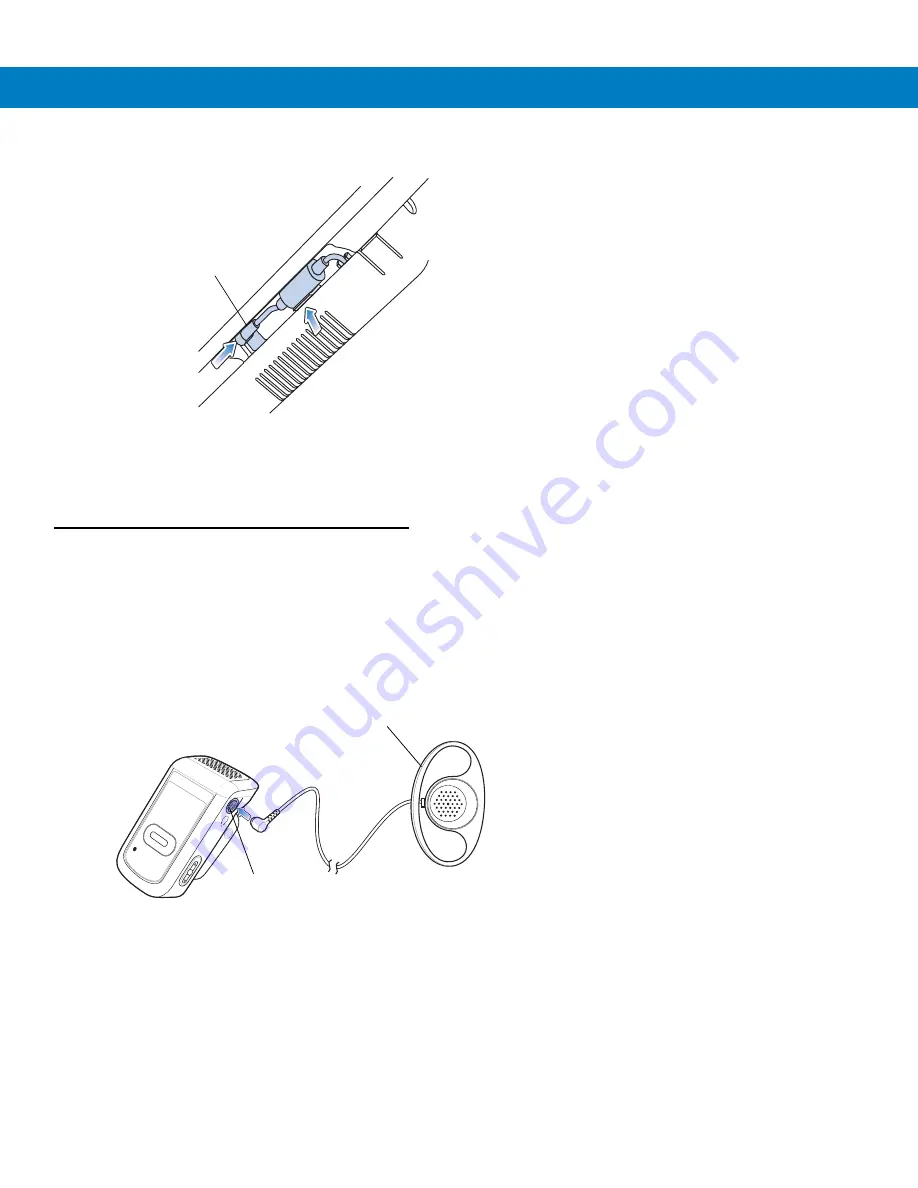
A - 8
CA10 User Guide
9.
Plug the DC Power Connector into the cradle (see
Figure A-12
).
Figure A-12
Plugging in the DC Power Connector
10.
Connect the AC Line Cord to a 110-220 VAC, 50-60Hz AC line power source; the Power LED on the cradle
lights green.
D-Clip Earpiece
You can use a single ear headset / earpiece (such as Motorola D-Clip earpiece p/n 21-69024-01R) for
communication. The headset / earpiece can be used when the CA10 is worn on the shirt. When a headset /
earpiece is connected, the CA10 microphone continues to operate and the CA10’s speaker is disabled (muted). To
use a headset / earpiece, plug the connector into the Headset Jack on the side of the CA10 (see
Figure A-13
).
Figure A-13
D-Clip Earpiece
DC Power Connector
CA10
A
B
Headset Jack
Motorola D-Clip Earpiece p/n 21-69024-01R
Содержание CA10
Страница 1: ...CA10 User Guide ...
Страница 2: ...CA10 User Guide 72E 124942 01 Revision A August 2009 ...
Страница 5: ...iv CA10 User Guide ...
Страница 11: ...x CA10 User Guide ...













































