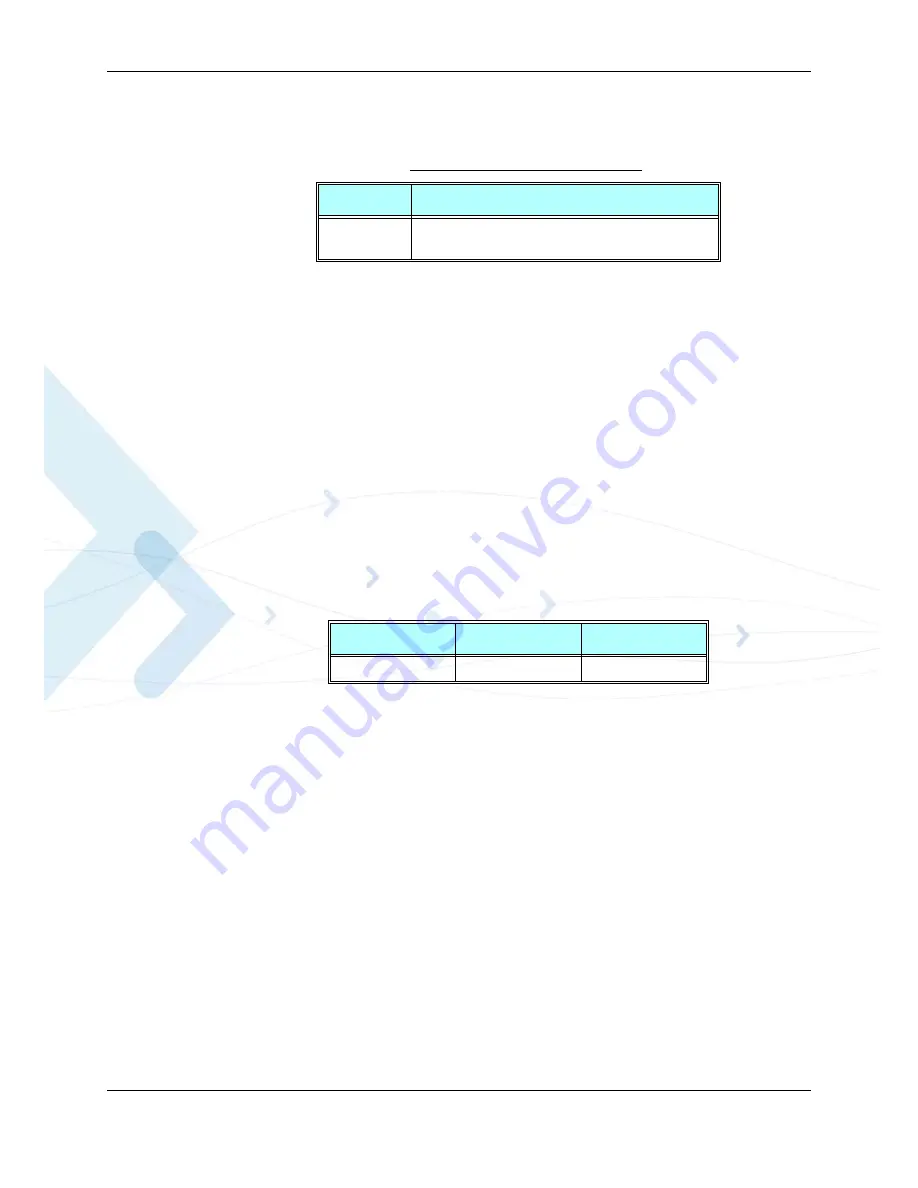
Chapter 3: AT Commands Reference
April 15, 2008
G24-L AT Commands Reference Manual
3-135
The following table shows the +MTDTR parameters.
Example
AT+MTDTR?
+MTDTR:1
OK
AT+MTDTR
+MTDTR:1
OK
AT+MTDTR=?
OK
+MTCTS, CTS Line Test Command
This command sets the CTS pin of the RS232 to active high, waits one second and then returns
the CTS to active low.
Example
AT+MTCTS
OK
&K, RTS/CTS Flow Control
This command configures the flow control. The RTS (Request To Send) is an input line. The RTS
signal is received from the terminal and a low condition indicates that the G24-L can send more
data. The CTS (Clear To Send) is an output line. The CTS signal is sent to the terminal and a low
state indicates that more data can be sent to the G24-L.
The RTS and CTS together make up what is called RTS/CTS or “hardware” flow control. Both
lines are used when “hardware flow control” is enabled in both the terminal and the G24-L
devices. When the terminal is ready and able to receive data, it puts the RTS line in an active
(low) condition to indicate this to the G24-L. If the terminal is not able to receive data (typically
because its receive buffer is almost full), it puts the RTS line in an inactive (high) condition as a
signal to the G24-L to stop sending data. When the terminal is ready to receive more data (for
example, after data has been removed from its receive buffer), it places this line back in the active
Table 3-86: +MTDTR Parameters
<Parameter>
Description
<n>
0
DTR OFF
1
DTR ON
Command Type
Syntax
Response/Action
Execute
AT+MTCTS
OK
Содержание AT Commands G24-L
Страница 4: ......
Страница 20: ...List of Tables xvi G24 L AT Commands Reference Manual April 15 2008 ...
Страница 56: ...AT Commands Summary 1 26 G24 L AT Commands Reference Manual April 15 2008 ...
Страница 402: ...Tools Overview 5 2 G24 L AT Commands Reference Manual April 15 2008 ...
Страница 441: ...W W Index April 15 2008 G24 L AT Commands Reference Manual Index 7 ...
Страница 442: ......
Страница 443: ......
















































