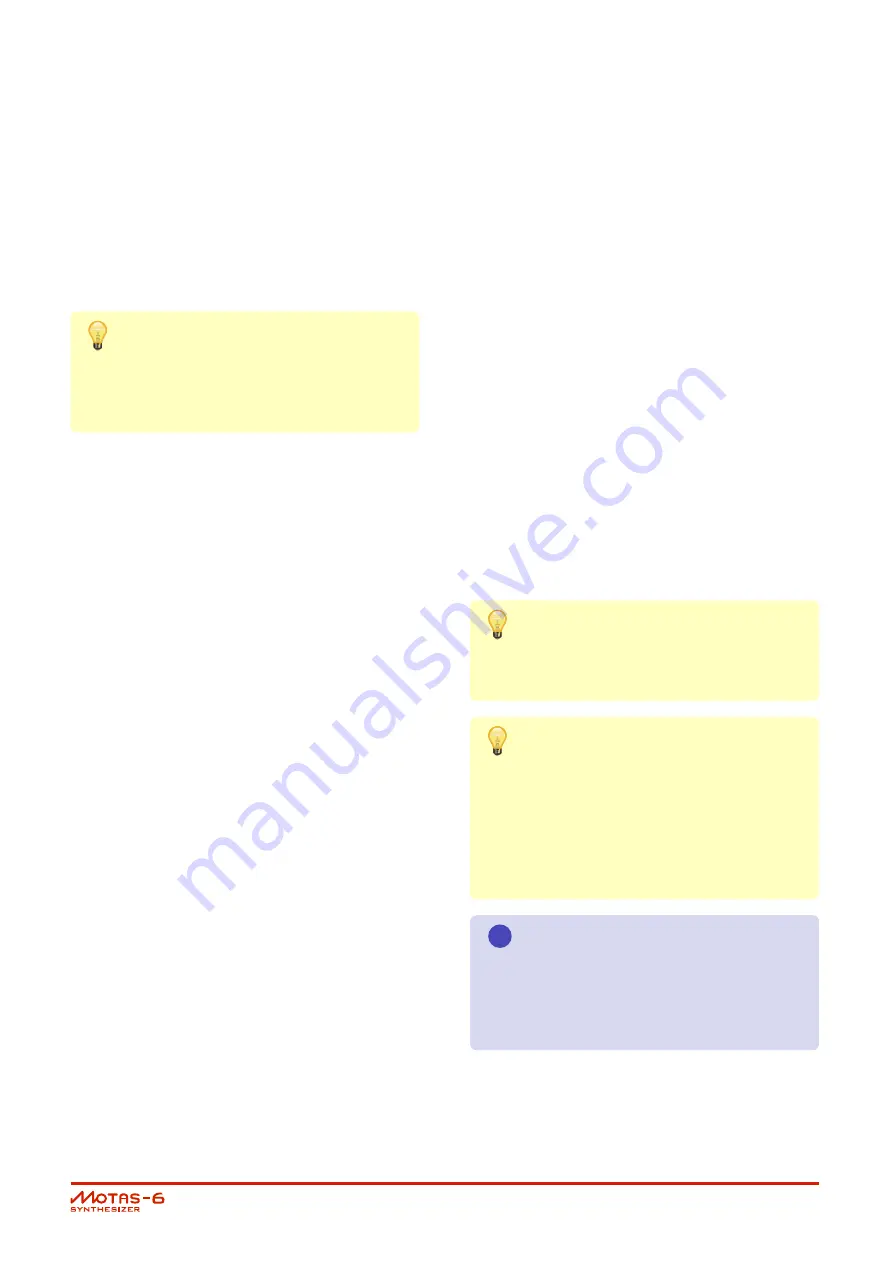
from oscillator 3 can be phase-modulated from oscillator
1 or 2.
View and edit the additional options by pressing
[BUTTON-LEFT]
or
[BUTTON-RIGHT]
when the active item is the
basic offset.
OSC 1
phase-modulatiom from oscillator 1.
OSC 2
phase-modulation from oscillator 2.
[TIP] Use phase-modulation to create FM-
style sounds. Use an EG to modulate the phase-
modulation amount to create sharp attack sounds
that decay to softer undistorted sounds.
OSC-3LEVEL
[KNOB-LEVEL]
This parameter page sets the overall volume level of the
waveforms from oscillator 3 into the mixer.
Although each waveform from oscillator 3 has it’s own level
parameter page you can easily apply offset and modula-
tion to the overall volume level of oscillator 3 from this
parameter page.
OSC-3PITCH
[BUTTON-PITCH]
This parameter page sets the pitch (frequency) of oscilla-
tor 3. The basic offset settings displayed here are relative
offsets. An offset of zero means that the oscillator will
play in-tune with the incoming MIDI note or CV signal (for
calibrated CV signals), except when in INF or ULT modes.
For small offsets the display shows pitch in cents C which
is 1/100 of a semi-tone. Above 99 cents the display shows
the pitch in semi-tones S.
Oscillator options
View and edit the additional options by pressing
[BUTTON-LEFT]
or
[BUTTON-RIGHT]
when the active item is the
basic offset.
Note track
When multiple notes are held down at the same time the
pitch of oscillator 3 can be set in a number of different
ways. There are the following 10 note track options:
LST
LAST pitch set to the
last
note on.
1
1ST pitch set to the
1st
or earliest
note on.
2
2ND pitch set to the
2nd
note on
3
3RD pitch set to the
3rd
note on.
HI
HIGHEST pitch set to the
highest
note on.
MED
MIDDLE pitch set to the
middle
note on. (If fewer than 3 notes are on
then pitch is set to the highest note on).
LOW
LOWEST pitch set to the
lowest
note on.
INF
INFRASONIC pitch set to below audible
frequency with auto note-tracking disabled.
ULT
ULTRASONIC pitch set to above audible
frequency with auto note-tracking disabled.
Additionally, the behaviour of the pitch tracking on note-
off events is determined by a global patch setting
TRACK NOTE-OFF for all oscillators. See section
for
more details. In some modes, with this feature turned on,
the pitch will change to track the remaining notes pressed
as others are released.
[TIP] Set each of the three oscillators in a
patch to slightly different pitches to create a thick,
very rich analogue sound.
[TIP]
Use the INFRASONIC or ULTRASONIC modes
which (at default settings) make the basic oscilla-
tor frequency inaudible together with phase mod-
ulation to explore further sound shaping options.
Phase modulation can allow sound to be heard
even when the ‘carrier‘ frequency is inaudible.
i
[INFO] Since MOTAS-6 has real analogue os-
cillators even at a setting of zero pitch offset the
oscillators will still drift in tune slightly producing
a naturally rich sound. To lock the oscillator pitches
use the hard-sync feature.
OSC-3TRIANGLE
[KNOB-TRIANGLE]
This parameter page sets the volume level of the triangle
wave output of oscillator 3.
User Guide v1.31 [FOR SCREENREADERS]
page 27
Содержание Motas-6
Страница 2: ......







































