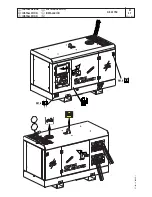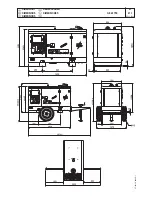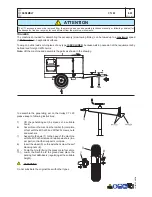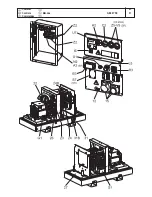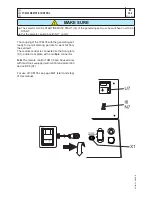PROTECTIONS
EP6 ENGINE PROTECTION
M
39.12.
1
REV.1-03/11
12/10/05 M39GB
4.0 ALARM messages
The alarms are displayed by means of messages.
In case of alarm consult your Generating Set manu-
facturer. To remove the message, turn OFF the KEY-
SWITCH. The EP6 may show one of the following:
(1) [FUEL]
This message indicates Low Fuel in the
tank . The engine stops if the contacts remain closed
for 5 minutes continuously.
(2)
To determine the value that caused the failure,
push the [F1] pushbutton.
4.1 OPERATING messages
EP6 features messages to inform you about the
following:
[uuuu]
Glow-plugs timing
[U— ]
Voltage out of range
[StA-]
Start prompt
[. . . .]
Starting by key switch
[rESt]
Rest timing
[tESt]
Automatic Test
[CAL]
Calibration
[ProG]
Programming
[StOP]
Stopping cycle
5.0 LEDs for visual indication
The EP6 features two LEDs
(see section 10.0)
to
indicate the following conditions:
[ENGINE RUNNING]
: this green led illuminates
when the engine is running.
[AUTO]
:
this yellow LED blinks to indicate a standby
mode. The EP6 monitors the REMOTE CONTROL
and expects a command. The LED illuminates con-
tinuously when the REMOTE START is activated.
5.1 LEDs and Display Test
A test of the LEDs and DISPLAY is obtained auto-
matically anytime the key switch is turned ON. The
LEDs and DISPLAY light up for about 1 second.
6.0 Parameters and settings
The unit is programmed by the supplier of the Gen-
erating Set. Contact the Generator manufacturer in
order to have the permission to program the mod-
ule. It is possible to read the status of the internal
programming at anytime. Follow the instructions:
A) -
Turn the Key in OFF (if the display indicates
[STOP], wait until it disappears)
B) -
Push the pushbutton [F1] the display will show
the first programmable parameter
[P.0]
.
C) -
Push the pushbutton [F1] the display will indi-
cate the value of the parameter ([ 1"]).
D) -
Push the pushbutton [UP-DOWN] to select a
parameter. Push [F1] to display the setting.
E) -
The display returns to menu mode if you have
not used the pushbuttons for 2 minutes.
The list of the parameters follows ([ ' ] means
minutes and [ '' ] means seconds). Some param-
eters may differ according to the programming
done by the genset manufacturer.
[OIL]
Low Oil Pressure
[ °C ]
High Temperature
[O.SPd.]
Over Speed of the engine
[U.SPd]
Under Speed of the engine
[bELt]
Failure of the belt
[ALAr]
External Emergency Stop
[FUEL](1)
Low Fuel in the tank
[FAIL]
Starting Failure Alarm
[E 04]
Alternator Failure
[E 05](2)
Generator Overload
[Hi H](2)
Generator Over Frequency
[Lo H](2)
Generator Under Frequency
[Hi U] (2)
Generator Under Voltage
[Lo U](2)
Generator Under Voltage
[XX.X]
Battery Voltage
[Err ]
Memory error