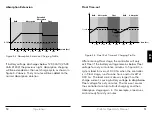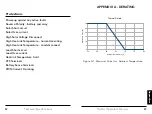Operation
ProStar Operator’s Manual
61
60
4.0
• Custom programming, including lighting programs,
directly from the unit.
• Extensive settings adjustment and information as
shown partially in Figure 4-6 below.
Figure 4-6. Simplified Meter Map.
Start Lighting Test
Load Disconnect
Factory Reset
Reset Control
Backlight Timer
Backlight
Target Voltage
Battery Temp.
Display Screens and Programming
Models:
PS-30M
PS-15M
Main Screens
Daily Charging Stage - Time
Daily Charge Transferred -
Battery and Load
Solar Current - Battery
Current - Load Current
Daily Max / Min
Battery Voltages
STATUS
HISTORY
See Complete History
Screens Online, or in
Manual Insert
SYSTEM
DISPLAY
SETTINGS
COMMANDS
Faults
Load / Light State
Charge State
Input Voltage
Alarms
CUSTOM PROGRAMMING:
To
Programming
Screens
Clear KWh
Records
Graphs
Error Log
Battery Sense
Hour Meter
Last Equalization
Brightness
Auto Scroll
Contrast
Auto Return
Auto Scroll Timer
Language
Temp. Units
See Complete
Programming Screens
Online or in Manual Insert
See Complete
Programming Screens
Online or in Manual Insert
Clear Resettable Ah
Clear Total Ah
Serial No.
Firmware Version
Battery Type
Absorption Voltage
Float Voltage
EQ Voltage
Input Mode
System Voltage
For metered models, see the included complete
meter map insert, also available in the ProStar support
documents at:
http://
www.morningstarcorp.com
4.5.2 Programming in MSView
Beyond the preset DIP switch options, the
ProStar’s charging profile and all other settings are
customizable using MSView PC software available at:
http://www.morningstarcorp.com/msview
With a connection to a PC, and to the RJ-11 port
of the ProStar, the MSView ProStar Set-up Wizard
is capable of editing all charging and lighting
parameters, for upload to the controller. The Set-up
Wizard, and topics within the Help tab describe
programming procedures in detail.
All aspects of connection and programming are
covered in the Product Connectivity Manual:
www.morningstarcorp.com
4.5.3
Meter Display Operation
4.5.3.1 Directional Key Use and Operation /
Navigating the Meter Map
The ProStar’s meter map consists of two main axes:
The horizontal top level daily monitoring screens,
and the vertical Main Menu stacked screens. The
four lighted triangular directional control keys
allow movement to reach any desired point on the
meter map. A lit key indicates a valid direction in
the map. The current location is indicated on the