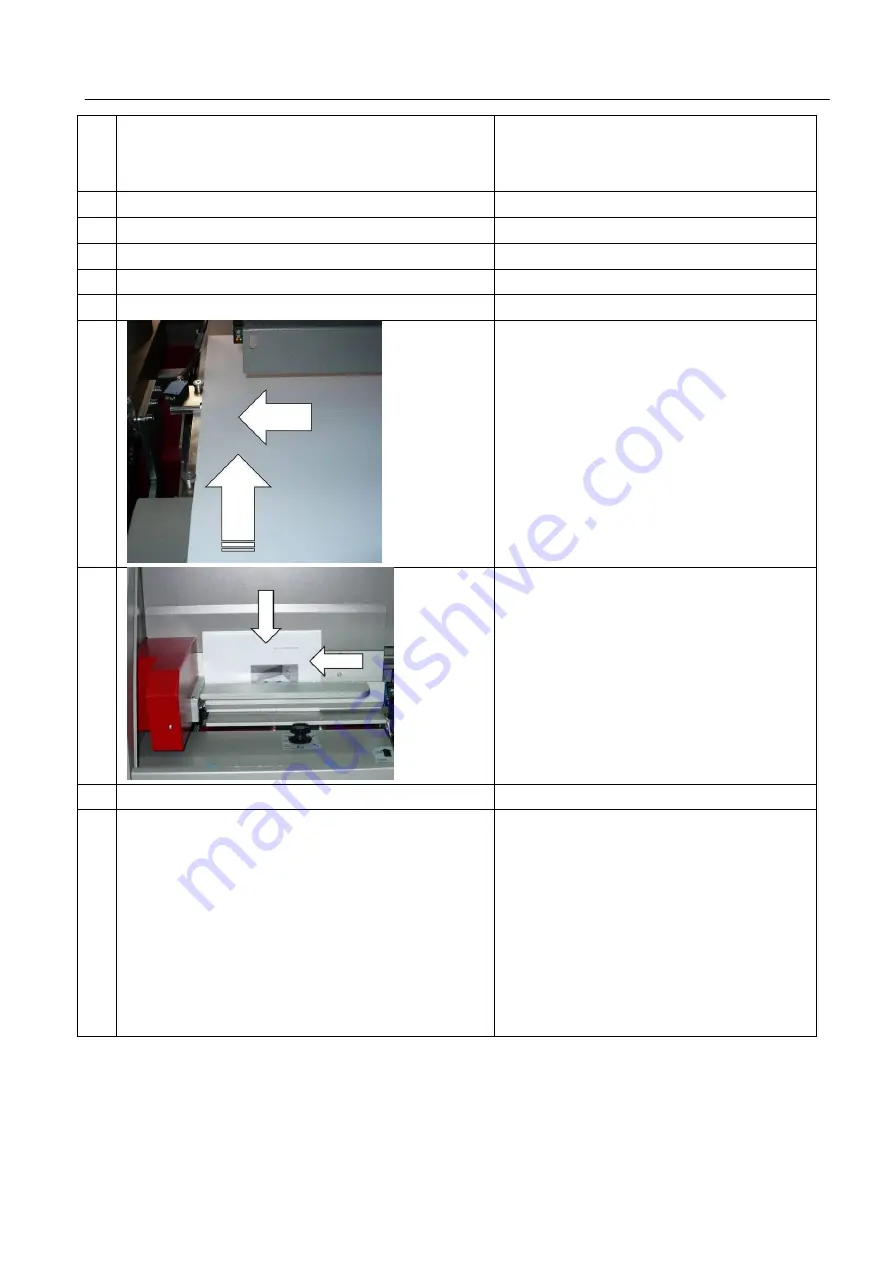
Operator Manual
Digibook 300
71
rev. 3.00
10
Insert the parameters of the thick-
ness of the book, cover, front and
rear glue stops.
11
Select the desired speed
12
Perform a general reset
13
Perform an axis positioning
14
Adjust the pressure of the glue
15
Adjust the pressure of the press
16
Place the cover over the press, plac-
ing it at the left fixed reference and
the adjustable reference in the bot-
tom of the press
17
Load the booklet in the clamp as
shown by the arrow in the figure
18
Press the Start Button
19
The machine will close the clamp,
and this will begin to move through
the Mil-ling Station and the glue unit,
when the position will achieved the
press will apply the cover, and during
the time of pressing the clamp will
go back. When the yellow light will
be lit is will be possible to withdraw
the book.
5500 NE Moore Court
Hillsboro, OR 97124
Toll Free: 1-800-944-4573
Local: 503-640-5920














































