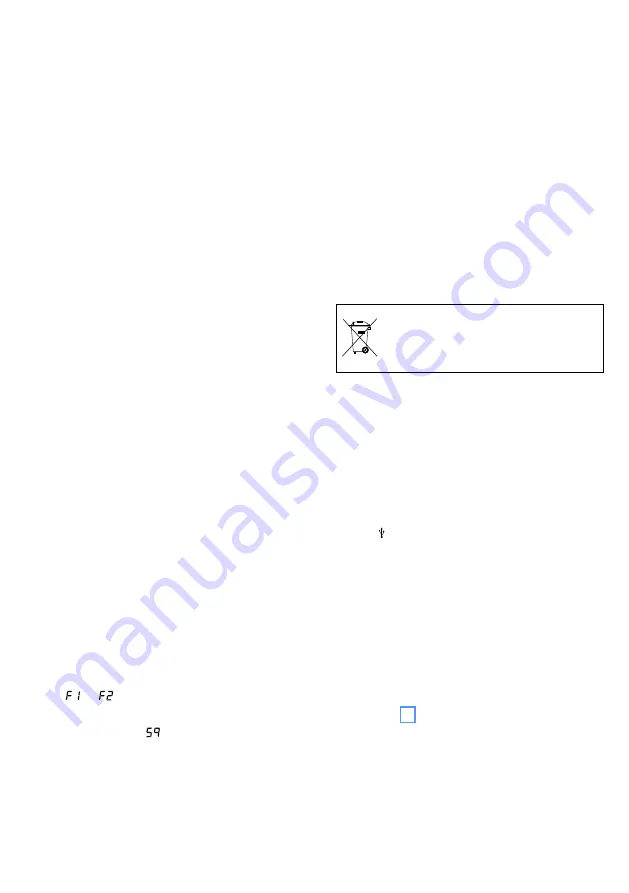
16
English
3) The channel indication for receiver unit B starts
flashing on the display . Select the channel for
receiver unit B with the button
or
and
then confirm with the button SET .
If
only one
receiver unit A or B is switched on:
Keep the button SET pressed until the channel
indication starts flashing on the display . Select
the channel with the button
or
and then
confirm with the button SET .
Notes:
1 . The receiver units cannot be set to the same channel .
2 . If a channel is not confirmed within 10 seconds with
the button SET, the setting mode will be exited and
the channel previously set will be kept .
3 . If, with the transmitter switched off, the respective seg-
ment bar A or B on the display indicates reception, in-
terference signals or signals from other transmitters are
being received . In this case, select a different channel .
5.2.2 Adjusting the volume
Switch the wireless microphones / transmitters on
and set them to the channel of receiver unit A
and receiver unit B respectively . The respective
segment bars on the display will then indicate
the strength of the radio signals received . Use
the controls (2) to adjust the desired volume for
each receiver unit .
5.2.3 Setting the squelch
The squelch function will mute the respective
receiver unit when the level of the radio signal
falls below the threshold value adjusted . Thus,
interference signals will not cause noise when
the transmitter is switched off or when its radio
signal is insufficient: If the levels of the interfer-
ence signals are below the threshold value, the
receiver unit will be muted . A high threshold value
offers high interference resistance, but it will also
reduce the transmission range .
1) Switch off the receiver units A and B . Then
keep the button SET (3) pressed while switch-
ing on a receiver unit . The display will indicate
or , with the number flashing .
2) Press the button SET to activate the squelch
setting mode: (for “Squelch”) and the cur-
rent value (flashing) will appear on the display .
3) Use the button
or
to set the value (level
7 = highest threshold value) . Press the button
SET to exit the squelch setting mode .
Note:
The setting modes will be automatically exited
after 5 seconds if no button is pressed . Any settings
made will be saved .
5.3 MP3/CD player
5.3.1 Remote control
1) To insert or replace the batteries (2 × 1 .5 V, size
AAA), remove the cover of the battery com-
partment on the rear of the remote control .
Insert the batteries as indicated in the battery
compartment and close the cover .
If the remote control is not in use for a
longer period of time, remove the batteries to
prevent any damage due to battery leakage .
2) When pressing a button on the remote control,
always point the remote control at the sensor
(13) . Make sure that there are no obstacles
between the remote control and the sensor .
3) If the range of the remote control decreases, the
batteries are discharged and must be replaced .
Never put batteries in the household
waste; always take them to a special
waste disposal, e . g . collection container
at your retailer .
5.3.2 Replaying music titles
1) Switch on the active speaker system .
Wel-
come
will appear on the display (11) .
2) Insert a CD, lettering facing up, into the slot (4)
until it is pulled in automatically
and / or
connect a USB flash drive* or a hard disk (with
individual power supply, if required) to the USB
port (10) .
and / or
insert a memory card* into the slot SD / MMC
CARD (12), the notched corner of the card to
the right . To remove the card, push the card
into the slot until it disengages .
*
Note:
Due to the large number of storage device
manufacturers and device drivers, it cannot be
guaranteed that all storage media are compatible
with the TXA-624CD / SW .
3) All other functions can be found in the table
Содержание TXA-624CD/SW
Страница 2: ......






























