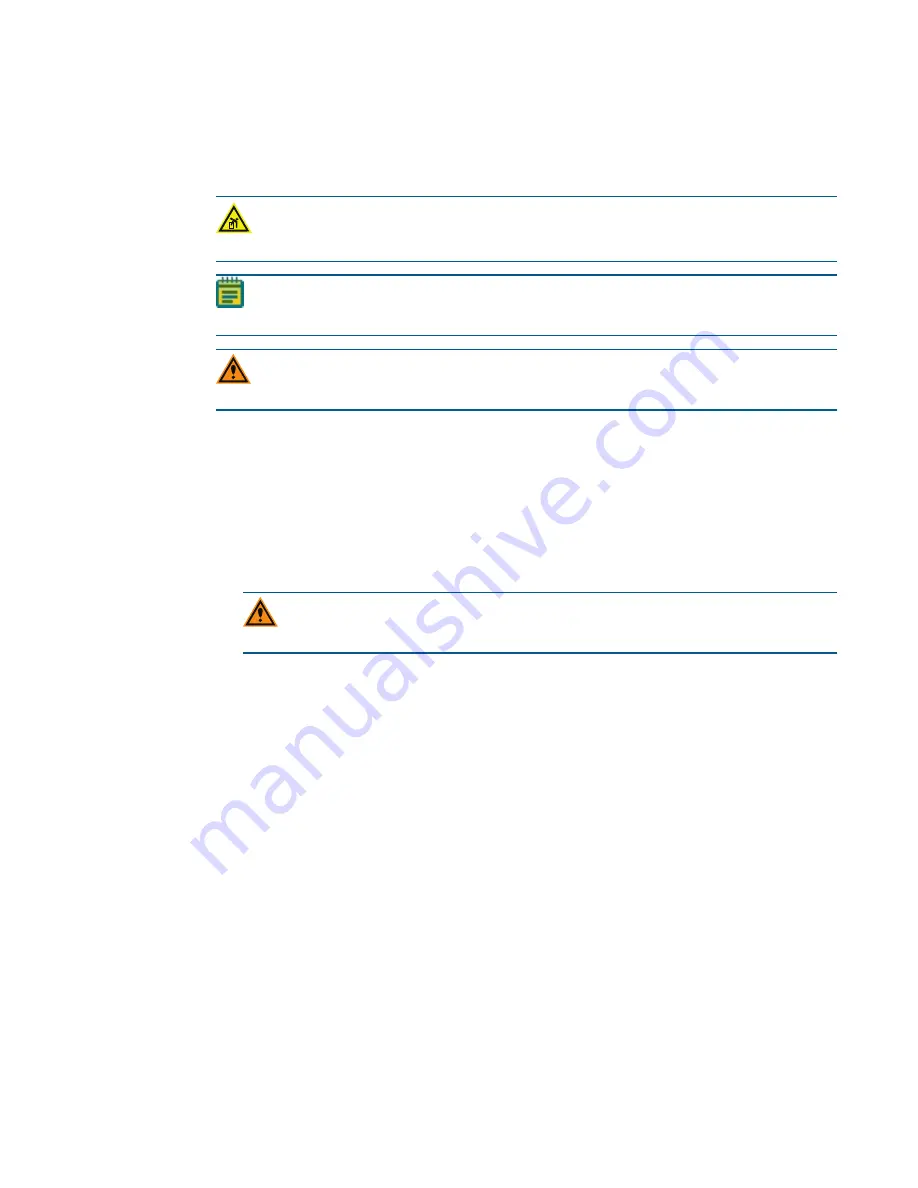
Setting Up the SpectraMax® MiniMax™ 300 Imaging Cytometer
5024111 D
7
Unpacking the Cytometer
The package is designed to protect the instrument during transportation.
WARNING! LIFTING HAZARD.
To prevent injury, use a minimum of two
people to lift the instrument.
Note:
Retain the shipping box and all packaging materials for future transport needs.
Do not use tools that can damage the packaging or the instrument.
CAUTION!
When transporting the instrument, warranty claims are void if improper
packing results in damage to the instrument.
To unpack the cytometer:
1. Inspect the box for damage that occurred during transportation. Inform the supplier
immediately and keep the damaged packaging.
2. With the box facing up as indicated on the packaging, cut open the top of the box.
3. Remove the top layer of packaging foam. You will use this piece of foam during the
installation process.
4. Remove the next layer of packaging foam that holds the tools and accessories.
CAUTION!
Keep the instrument upright. Do not tip or shake the instrument to
prevent damage to the moving components inside the instrument.
5. With one person on each end, lift the instrument out of the box and place the
instrument on a flat area.
6. Remove the plastic bags from the instrument.








































