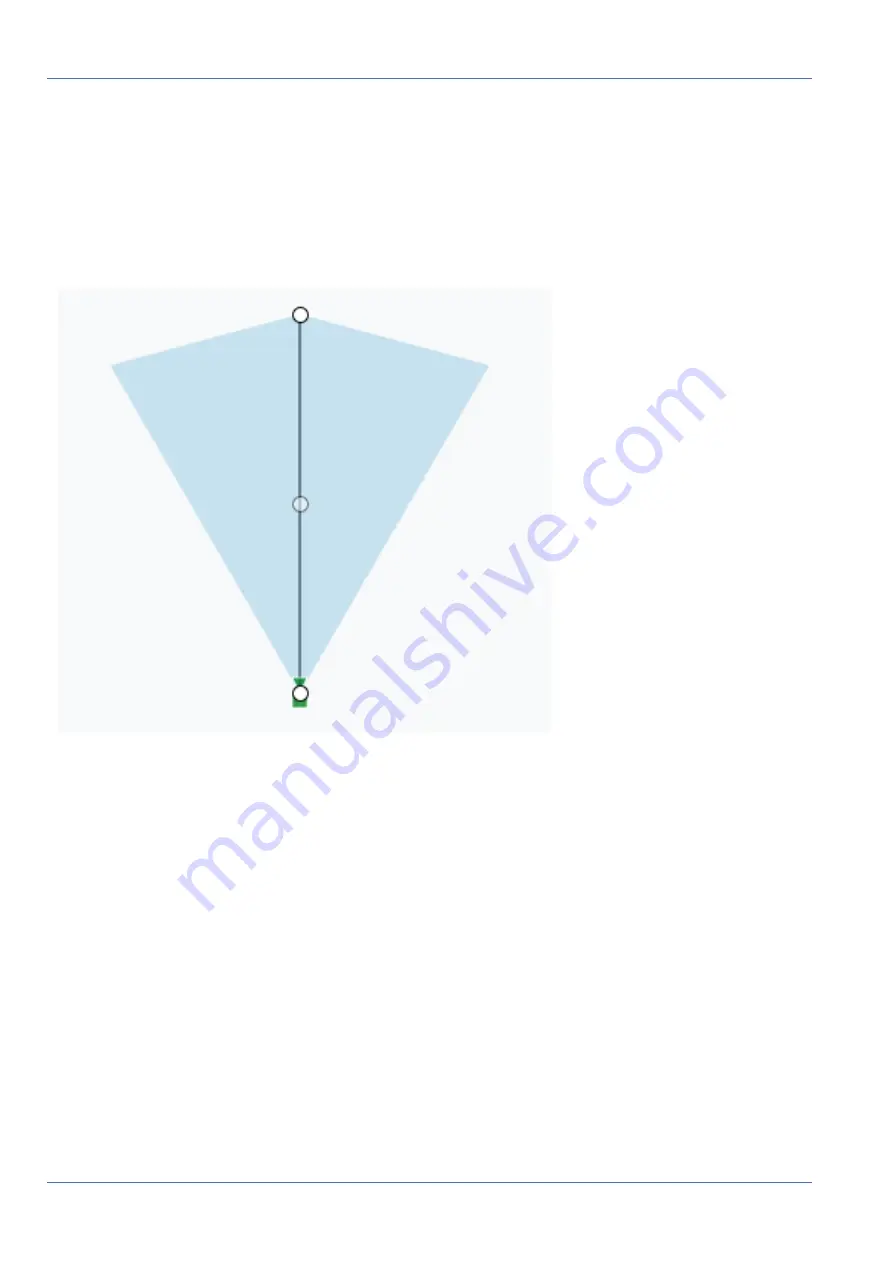
Maps
Using Maps
Fig. 85: Map Edit settings
The next step is to enter the address of the location. This will zoom the map to the address location.
Because this is an embedded Google Map, all the Google Map functionality is available, such as pan and
zoom using a mouse or touch pad.
Next, use the
Add Camera
drop-down, which will present a list of the available cameras. Select the camera
and it will be added to the map.
Fig. 86: Camera on map
To move the camera, click and drag the circle directly on the camera. To change the direction and range of
the camera, click and drag the circle farthest away from the camera.
Add additional cameras and floors, then click the green
Save
button. Your changes will be saved.
When cameras are added to the map, data is automatically populated in the
Camera Settings > Location
tab.
94 / 102
Содержание Cloud Bridge
Страница 1: ...User Guide MOBOTIX Cloud 2020 MOBOTIX AG V02_5 14 2020 ...
Страница 4: ...4 102 ...
Страница 5: ...5 102 2 Support ...
Страница 7: ...7 102 3 Imprint ...
Страница 9: ...9 102 4 Notices ...
Страница 11: ...11 102 5 Legal Notes ...
Страница 13: ...13 102 6 Delivered Parts Connectors and Dimensions ...
Страница 17: ...17 102 7 Installation and Setup ...
Страница 25: ...25 102 8 Introduction ...
Страница 33: ...Fig 14 Adding cameras to a layout Introduction The Web User Interface 33 102 ...
Страница 35: ...35 102 9 Camera Settings ...
Страница 45: ...45 102 10 Bridge Settings ...
Страница 51: ...51 102 11 User Management ...
Страница 58: ...User Management Managing Users 58 102 ...
Страница 59: ...59 102 12 History Browser ...
Страница 73: ...Fig 58 Gallery Viewer choose display History Browser Using the Gallery Viewer 73 102 ...
Страница 74: ...History Browser Using the Gallery Viewer 74 102 ...
Страница 75: ...75 102 13 Motion Alerts and Regions of Interest ...
Страница 83: ...83 102 14 Bandwidth Considerations ...
Страница 91: ...91 102 15 Maps ...
Страница 96: ...Maps Using Maps 96 102 ...
Страница 97: ...97 102 16 System Alerts and Notifications ...
Страница 100: ...System Alerts and Notifications Using System Alerts and Notifications 100 102 ...
Страница 101: ...101 102 17 Technical Specifications ...























