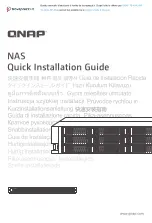© MOBATIME
15 / 124
801214.10
5
Installation
5.1
Connections
The connections are specified in Appendix “A Connection diagrams“.
Only connect the designated devices to the various inputs and outputs.
5.2
Chassis Ground
In order to guarantee correct operation of the DTS 4160 the chassis must be
connected to an earth ground. The earth ground connection is specified in Appendix “A
Connection diagrams”.
5.3
Boot procedure of the DTS 4160.grandmaster
The normal booting time of the DTS 4210 is approx. 180 sec. with pre-set IP or with
DHCP. The booting procedure of the operating system is displayed on the serial
console. After that, the text "starting" appears on the display (during the booting
procedure the display is dark and empty).
The display “starting“ remains until the time of output to the lines.
The duration, depending on the configuration, is 15-45 sec.
5.4
Initial configuration
Per default, all LAN interface for configuration (LAN1 – LAN3) are preconfigured with
DHCP on. After booting in a network with DHCP server, the received IP address can
be displayed.
If no DHCP server is available in the network, initial configuration has to be done via
serial terminal.
5.5
Firmware
It is recommended to install the current firmware on your device prior to the definite
commissioning. The current firmware can be found under
www.mobatime.com
Customer Data
Product Resources
Time Server
.
5.6
Basic settings (factory settings)
The basic settings can be found in the table in Appendix “G Parameters”.
Содержание 122031
Страница 22: ...MOBATIME 22 124 801214 10 MOBA NMS Tab Overview Frame Time time state...
Страница 78: ...MOBATIME 78 124 801214 10...
Страница 121: ...MOBATIME 121 124 801214 10...
Страница 122: ...MOBATIME 122 124 801214 10...
Страница 123: ...MOBATIME 123 124 801214 10...