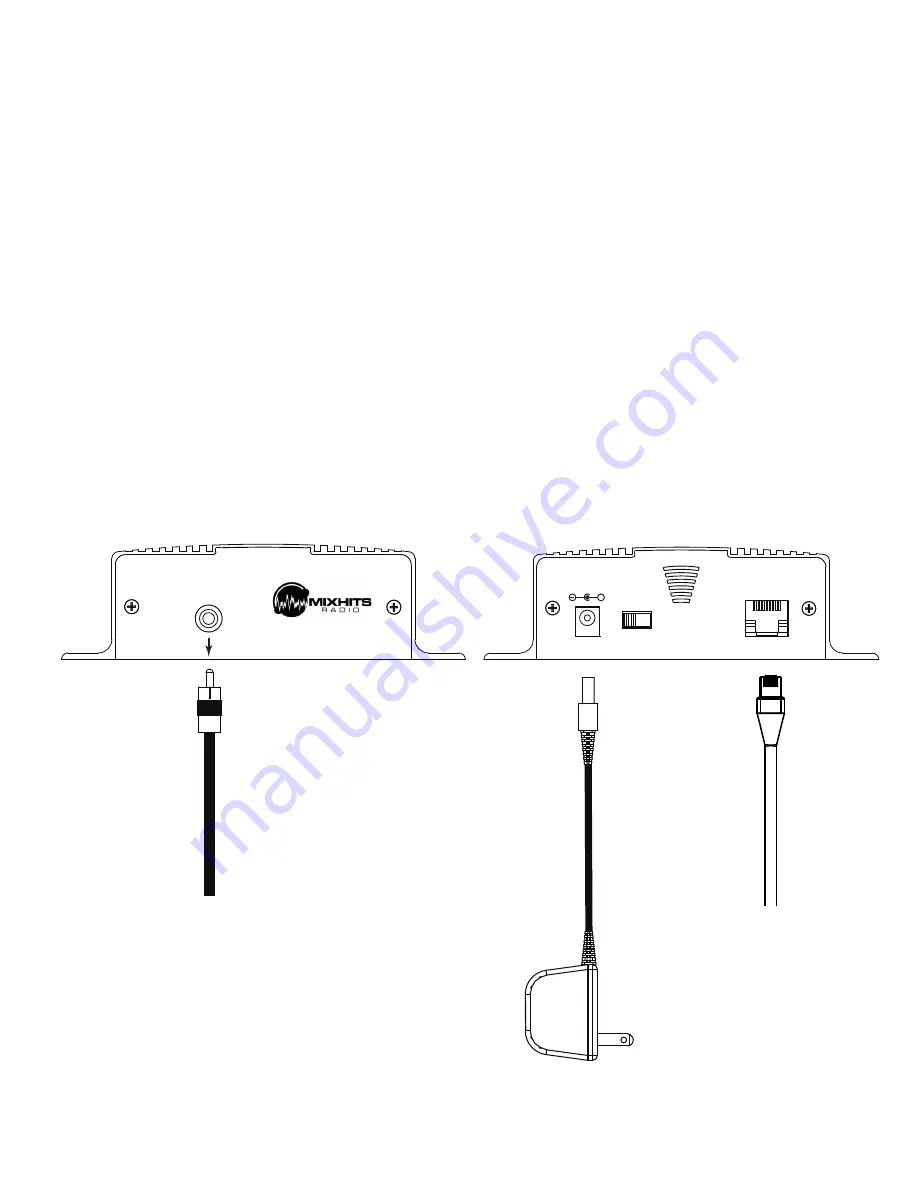
Installation :
Step 1:
Wall or shelf mount the unit. Rubber feet and screws are supplied in the accessory kit.
Step 2:
Verify the power switch on the right side of the unit is set to OFF. Attach the included power pack to a
wall or power strip receptacle, then attach the other end to the jack on the right side of the unit labeled 12VDC.
Step 3
: If connecting unit to an amplifier make sure it is turned OFF for this part of the installation.
Step 4:
Connect a RCA cable (supplied in the accessory kit) to the STREAMING OUTPUT jack on the left side
of the unit. Connect the other end of the RCA cable to a phones MOH port or amplifiers AUX or CD input.
Step 5:
Connect an Ethernet cable (supplied in the accessory kit) to the LAN jack on the right side of the unit.
Connect the other end to a 10/100 speed switch or hub.
Wiring Diagram
Left Side Right Side
To Switch or Hub
To MOH or P
A
12VDC
500mA
+
POWER
ON
(1)
OFF
(0)
LAN
9
STREAMING
OUTPUT
MADE IN USA
Содержание iSTREAM1
Страница 1: ...iSTREAM1 by Installation User Manual ...
Страница 2: ......
Страница 13: ......
Страница 14: ......

































