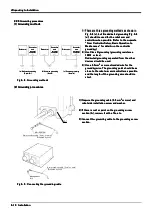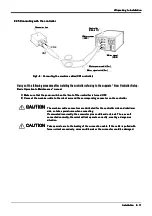■
Introduction
■
Introduction
■
Introduction
■
Introduction
Thank you for purchasing the Mitsubishi industrial robot.
Thank you for purchasing the Mitsubishi industrial robot.
Thank you for purchasing the Mitsubishi industrial robot.
Thank you for purchasing the Mitsubishi industrial robot.
This instruction manual explains procedures to be taken for unpacking, installing, servicing and inspecting
This instruction manual explains procedures to be taken for unpacking, installing, servicing and inspecting
This instruction manual explains procedures to be taken for unpacking, installing, servicing and inspecting
This instruction manual explains procedures to be taken for unpacking, installing, servicing and inspecting
the robot arm.
the robot arm.
the robot arm.
the robot arm.
Always read through this manual before starting use to ensure correct usage of the robot.
Always read through this manual before starting use to ensure correct usage of the robot.
Always read through this manual before starting use to ensure correct usage of the robot.
Always read through this manual before starting use to ensure correct usage of the robot.
・
No part of this manual may be reproduced by any means or in any form, without prior consent from
・
No part of this manual may be reproduced by any means or in any form, without prior consent from
・
No part of this manual may be reproduced by any means or in any form, without prior consent from
・
No part of this manual may be reproduced by any means or in any form, without prior consent from
Mitsubishi.
Mitsubishi.
Mitsubishi.
Mitsubishi.
・
The details of this manual are subject to change without notice.
・
The details of this manual are subject to change without notice.
・
The details of this manual are subject to change without notice.
・
The details of this manual are subject to change without notice.
・
An effort has been made to make full descriptions in this manual. However, if any discrepancies or
・
An effort has been made to make full descriptions in this manual. However, if any discrepancies or
・
An effort has been made to make full descriptions in this manual. However, if any discrepancies or
・
An effort has been made to make full descriptions in this manual. However, if any discrepancies or
unclear points are found, please contact your dealer.
unclear points are found, please contact your dealer.
unclear points are found, please contact your dealer.
unclear points are found, please contact your dealer.
Copyright(C)
1
999 MITSUBISHI ELECTRIC CORPORATION
Copyright(C)
1
999 MITSUBISHI ELECTRIC CORPORATION
Copyright(C)
1
999 MITSUBISHI ELECTRIC CORPORATION
Copyright(C)
1
999 MITSUBISHI ELECTRIC CORPORATION