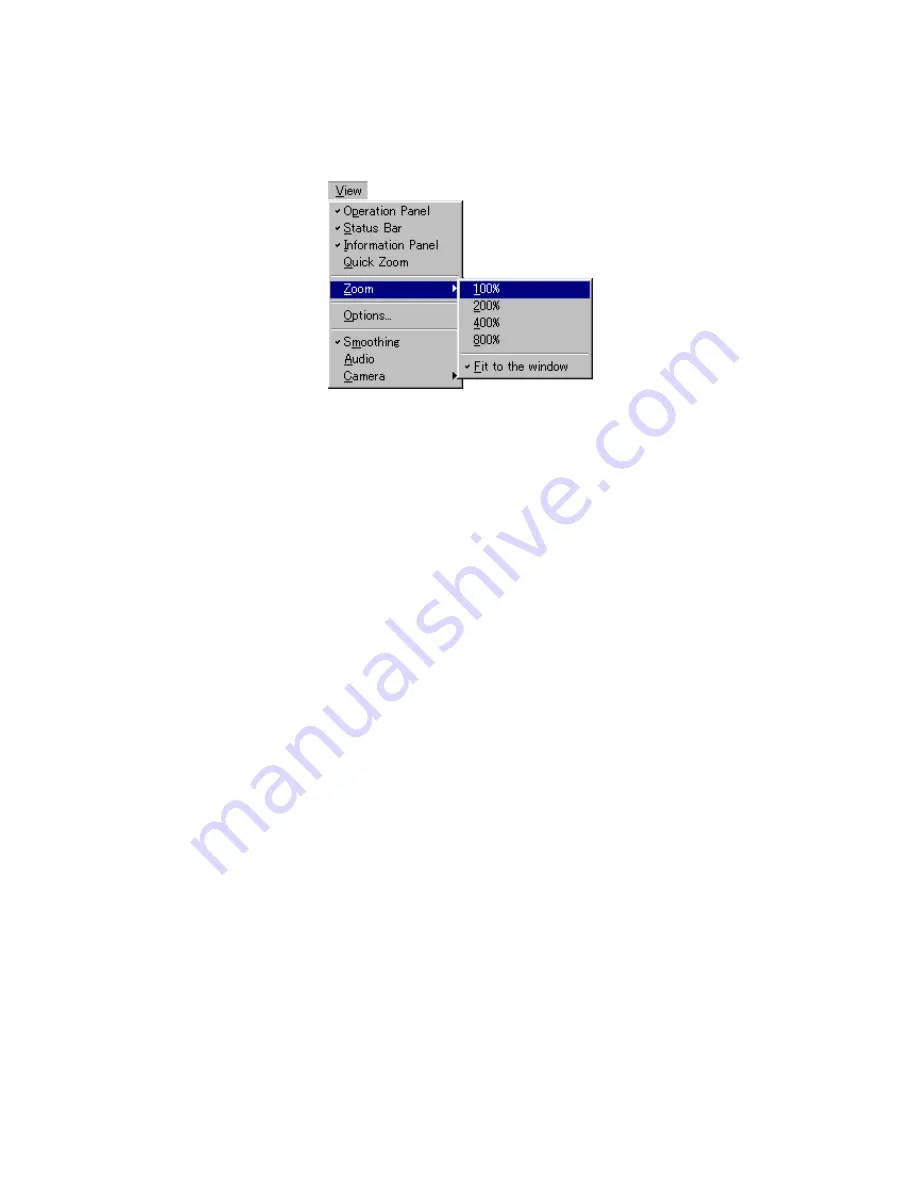
31
10 View Menu
Figure 10 View menu
10.1 Operation Panel/Status Bar/Information Panel Commands
The Operation Panel can be displayed or hidden using the Operation Panel command
in the View menu. In the same manner, the Status Bar and the Information Panel can
also be displayed or hidden
using their respective commands in the View menu. These settings will be saved
in the registry.
10.2 Quick Zoom Command
The Quick Zoom window can be displayed or hidden using the Quick Zoom command
in the View menu. This setting will be saved in the registry.
10.3 Zoom Command
Clicking the Zoom command in the View menu brings up a submenu with a list of
selectable display magnifications (100%, 200%, 400%, 800%). You can
also have images automatically adjusted to fit the size of the window by adding a
check mark to the Fit-to-window command. These settings will be saved in the registry.








































