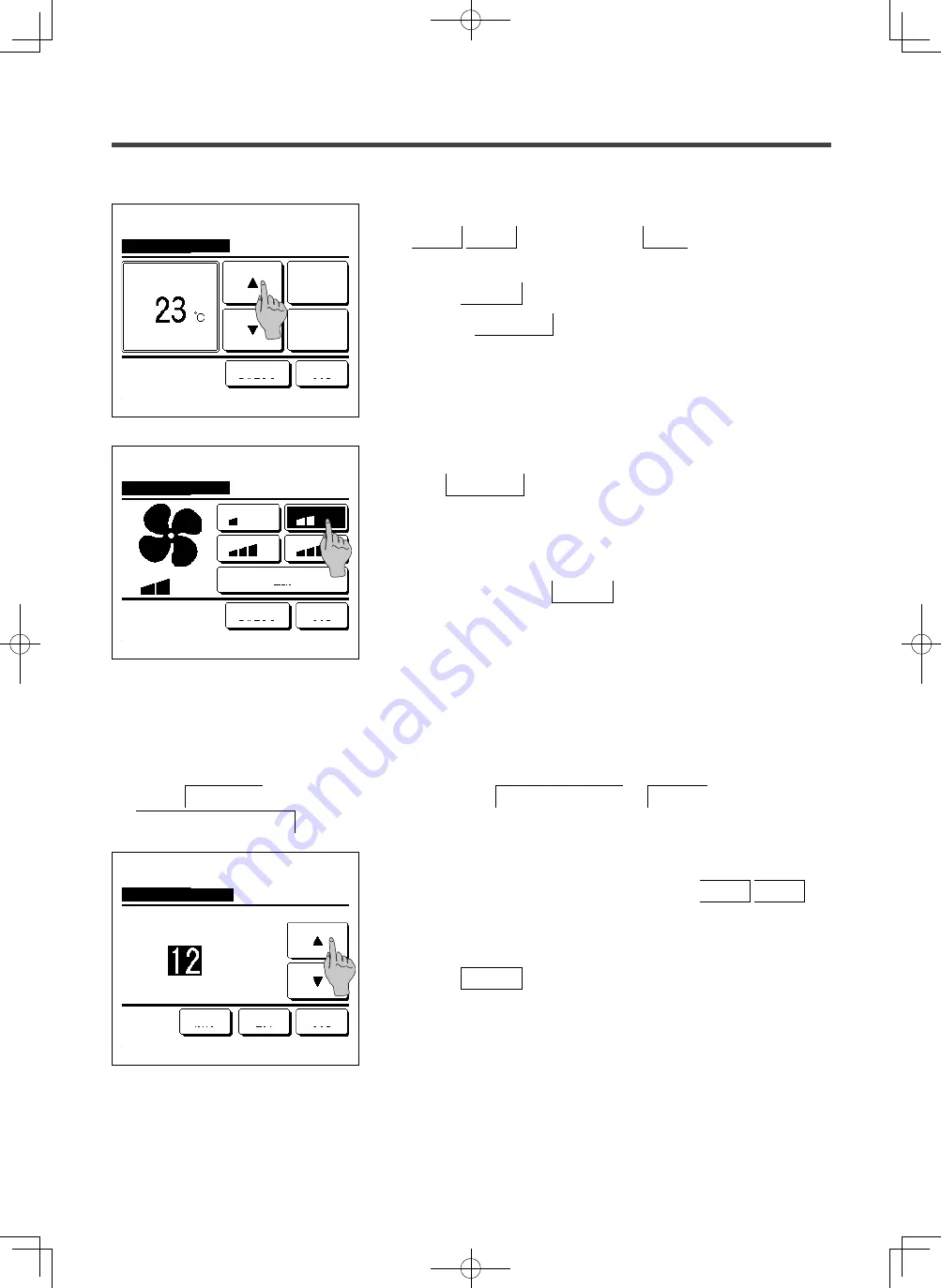
-
42
-
7
Tap a desired fan speed.
If the No setting button is tapped, it operates at the last action. (
☞
4
)
8
After setting the desired contents at the screen of the step
4
on the
previous page, tap the Set button.
Operation will start at set hours later.
■
Set OFF timer by hour
When the set time elapses, the air conditioner stops.
6
Select a desired temperature (at 1°C intervals) with the
▲
▼
buttons. Or tap the Auto button and select the
auto temp setting.
Tap the Set button after the adjustment. (
☞
4
)
When the No setting button is tapped, “--°C” is displayed, and it
starts operation at the last setting temperature.
1
Tap the
Menu button on the TOP screen and select Useful functions
⇒
Timer
⇒
Set OFF timer by hour .
2
The Set OFF timer by hour setting screen is displayed.
Select desired hours to stop operation with the
▲
▼
buttons.
Range of setting time: 1 to 12 hours (at 1-hr intervals)
3
Tap the
Set button after the setting.
Set OFF timer by hour
Set
Back
hours
Tap
▲▼
to set clock time & tap [Set].
A/C will stop at the set hours later.
Cancel
Set ON timer by hour
No setting
Back
Tap
▲▼
to set temp & tap [Set].
Auto
Set
Set ON timer by hour
No setting
Back
Select the fan speed.
Auto
PJZ012A176_EN.indd 42
2018/07/04 16:42:31
Содержание RC-EX3A
Страница 2: ...PJZ012A176_EN indd 2 2018 07 04 16 42 15 ...
















































