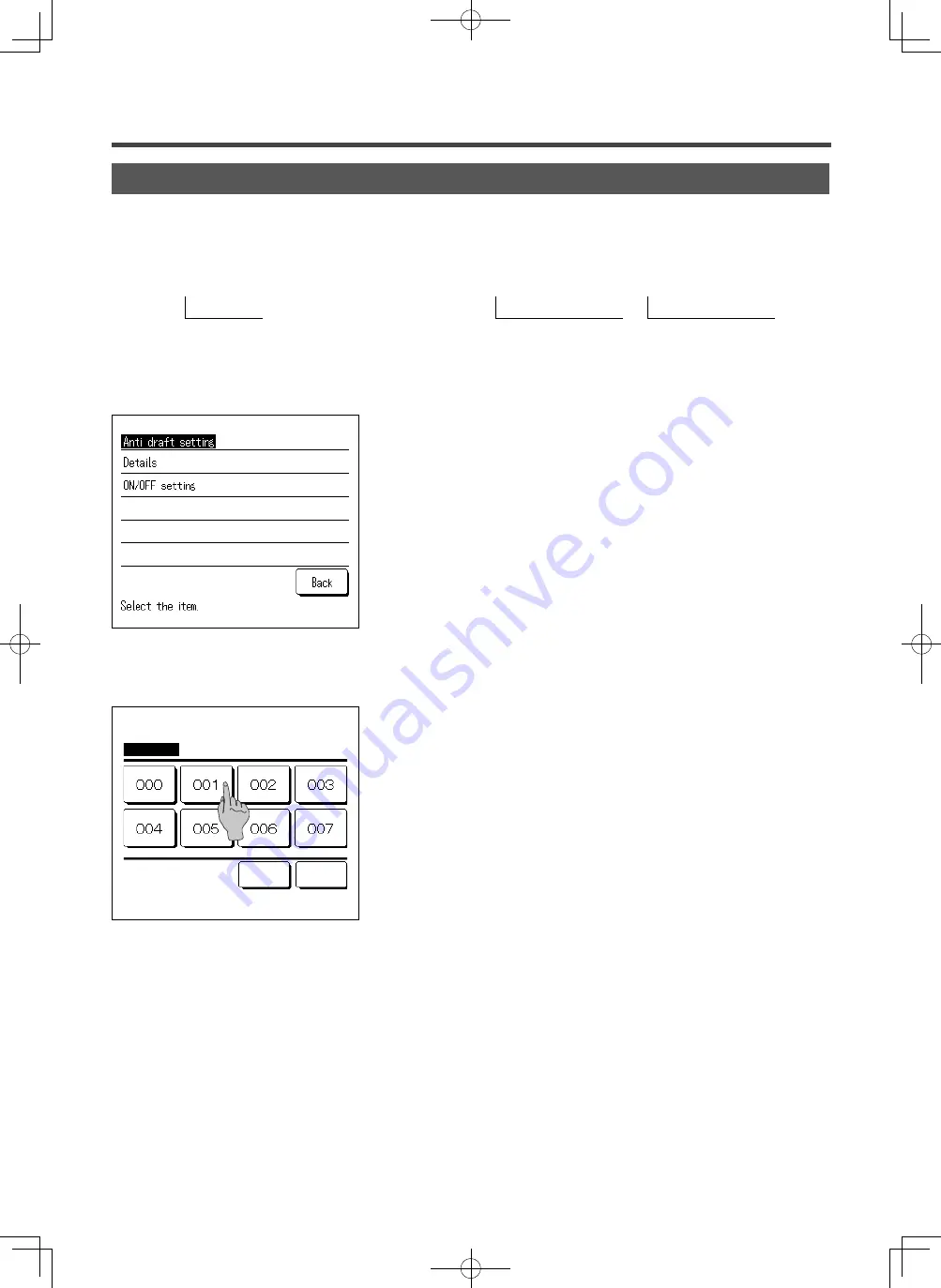
-
32
-
Anti draft setting (for using panel with anti draft)
1
Tap the
Menu button on the TOP screen and select Useful functions
⇒
Anti draft setting .
The Anti draft setting menu is displayed.
■
Depending on how the Permission/Prohibition setting (
☞
page 54) is set, the administrator password input screen may be
displayed.
1
When two or more IUs are connected to the R/C, a list of IUs is
displayed. Tap the IU to be set.
You can set ON/OFF (operation/stop) of the anti draft function and can also enable/disable the motion of panel with
anti draft for each blow outlet for each operation mode.
■
When the R/C is set as the sub R/C, the anti draft setting cannot be set.
IU select
Next
Back
Select an IU address.
2
Tap a desired item.
①
Details ..................You can set Enable or Disable for anti draft
motion performed at each blow outlet in each
operation mode. (
☞
page 32
)
②
ON/OFF setting ....You can set ON/OFF (operation/stop) of anti
draft function for the enabled blow outlet set in
①
Details. (
☞
page 34
)
■
Details
PJZ012A176_EN.indd 32
2018/07/04 16:42:25
Содержание RC-EX3A
Страница 2: ...PJZ012A176_EN indd 2 2018 07 04 16 42 15 ...
















































