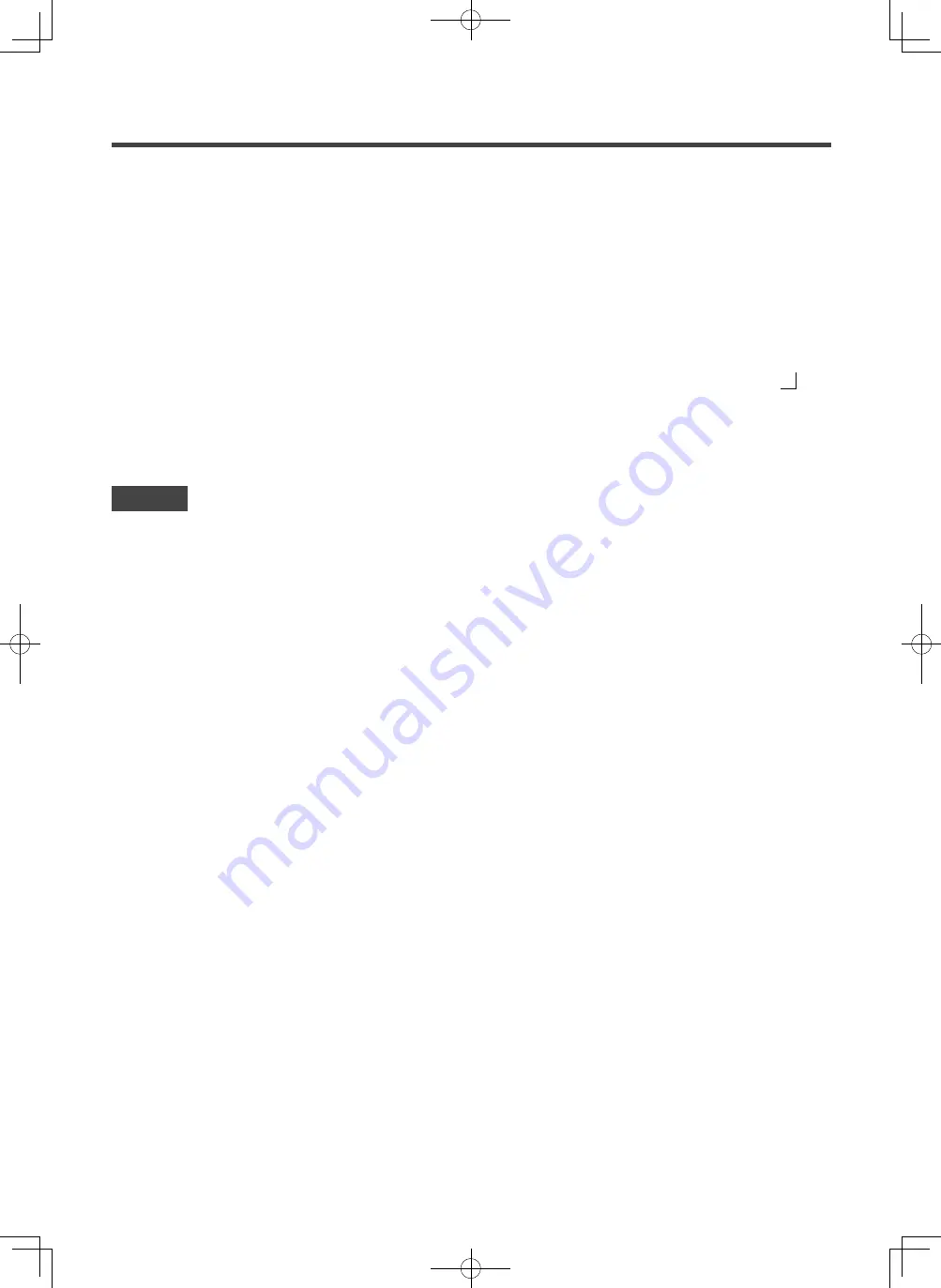
-
12
-
■
When multiple IUs are connected to the remote control for a mixed environment consisting of FDKs with a left/right flap and IUs without a
left/right flap, enabling the 3D auto flow operation will set the models without a left/right flap to a flap position set before the 3D auto flow
operation was started.
■
Since the flap is controlled automatically in the following operation, it may differ from the display on the R/C.
∙
When the room temperature is higher than the set temp (In case of the heating operation)
∙
When the “In operation for heating standby. ” or “In operation for defrosting.” is displayed (In case of the heating operation).
Cool air is blown horizontally not to blow directly to human body.
∙
In a high humidity environment (during cooling operation)
■
When you select Auto swing while the Anti draft setting (
☞
page 32) is enabled, the flap will not swing and be set at flap position
1 .
■
Changing the left/right flap direction and 3D auto flow operation cannot be performed from the SC-SL2, SC-SL3, or SC-SL4. Also note that
3D auto flow operation will not be disabled when you change the flap direction from the SC-SL2, SC-SL3, or SC-SL4 during a 3D auto
flow operation.
Note
・
Do not manually move the flaps or panel with anti draft by force. It could damage these flaps and panels.
・
Do not blow air downward for a long period of time during the cooling operation. Condensation may be generated and water may drip from
the side panel. (In case of Ceiling suspended type)
・
For FDKs with a left/right flap, it is recommended that the flap should be set toward the right side when there is a wall on the left, or set
toward the left side when there is a wall on the right. For more information, refer to the Notes in the Individual flap control section (
☞
page
31).
PJZ012A176_EN.indd 12
2018/07/04 16:42:18
Содержание RC-EX3A
Страница 2: ...PJZ012A176_EN indd 2 2018 07 04 16 42 15 ...















































