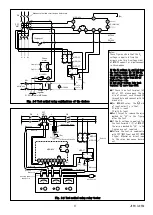20
JEP0-IL9554
Handling of the cover
1. Opening and closing
Please open the cover by placing your fingertip on the convex part in the right side of the cover
as shown in Fig. 2-9.
Fig. 2-9
2. How to replace the cover
・
Removing the cover
Open the cover, and lightly push up the upper side of the cover from the inner surface.
Then, remove from the protrusion of the body.
・
Installing the cover
As shown in Fig. 2-10, mount the holes on the upper side
of the cover to the protrusion of the body.
Then, press down lightly on the lower side of the cover
and mount to the protrusion of the body
in the same way as above.
・
When replacing the cover during operation, be careful not to touch the switches.
Fig. 2-10
Enlarged view of the upper side
Cover
Body