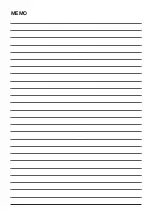193
9
Press the “Timer/continuous” button (shown as
E
) once again. The display will now alternate between the registered unit
and the address of the next registered unit. (The way of display is the same as in step
8
.)
0
To return to the normal operation mode.
Press and hold down both the [FILTER] button (shown as
A
) and the “Louver” button (shown as
B
) at the same time.
This returns the unit to the normal operation mode (OFF).
15.3.5 To delete linked unit entries
A
From the initial registration mode display, perform an address search for linked units. Display the addresses of the Lossnay
units to be deleted. Press the “Time conversion” button (shown as
F
) twice to delete these units which are displayed
according to their address number with the indoor unit.
When the above is displayed, press the “Time conversion” button (shown as
F
) twice.
If the transmission is faulty, the properties will flash as “
”. Check the wiring and the address definitions and then do the
above operation again.
B
To return to the normal operation mode.
Press and hold down both the [FILTER] button (shown as
A
) and the “Louver” button (shown as
B
) at the same time.
This returns the unit to the normal operation mode (OFF).
INDOOR UNIT
ADDRESS NO.
OA UNIT ADDRESS NO.
INDOOR UNIT
ADDRESS NO.
OA UNIT ADDRESS NO.
(Alternation)
Address of another
registered unit
INDOOR UNIT
ADDRESS NO.
OA UNIT ADDRESS NO.
INDOOR UNIT
ADDRESS NO.
OA UNIT ADDRESS NO.
(Alternation)
Address of the
registered unit
INDOOR UNIT
ADDRESS NO.
OA UNIT ADDRESS NO.
INDOOR UNIT
ADDRESS NO.
OA UNIT ADDRESS NO.
(Alternation)
Address of the
registered unit
Содержание Lossnay PZ-41SLB-E
Страница 4: ...CHAPTER 1 Ventilation for Healthy Living Lossnay Unit ...
Страница 17: ......
Страница 18: ...CHAPTER 2 Lossnay Construction and Principle ...
Страница 24: ...CHAPTER 3 General Technical Considerations ...
Страница 41: ......
Страница 42: ...CHAPTER 4 Characteristics ...
Страница 56: ...53 CHAPTER 4 Characteristics ...
Страница 57: ...54 CHAPTER 4 Characteristics ...
Страница 59: ......
Страница 60: ...CHAPTER 5 System Design Recommendations ...
Страница 68: ...CHAPTER 6 Examples of Lossnay Applications ...
Страница 83: ......
Страница 84: ...CHAPTER 7 Installation Considerations ...
Страница 88: ...CHAPTER 8 Filtering for Freshness ...
Страница 96: ...CHAPTER 9 Service Life and Maintenance ...
Страница 98: ...CHAPTER 10 Ventilation Standards in Each Country ...
Страница 101: ......
Страница 102: ...CHAPTER 11 Lossnay Q and A ...
Страница 108: ...Lossnay Remote Controller ...
Страница 109: ......
Страница 197: ...MEMO ...
Страница 198: ...Y04 002 Jul 2004 MEE ...