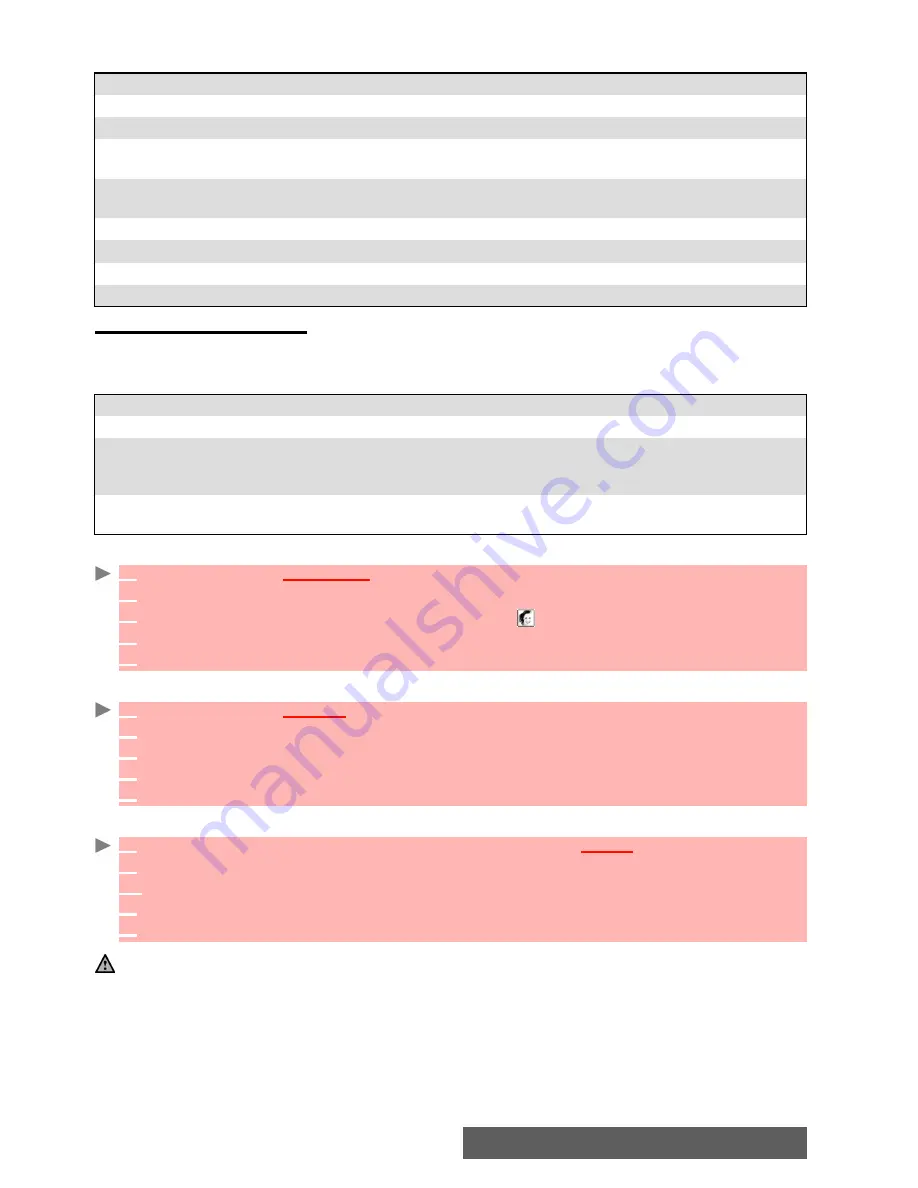
39-
Camera
Once it has been captured, the picture is displayed. You can then access the following options
sub menu:
From another application:
The Camera application can be activated from the Options menu whilst using other applications
on the mobile. The resolution types available vary according to the application. The camera-
accessible applications are the following:
To access the camera application from the Phonebook:
To access the camera application from the Settings menu:
To access the camera application from the Mail menu:
OPTIONS
DESCRIPTION
Send by...
To send the picture via the Infrared port, by Mail or by MMS.
Rename
To change the name of the picture
.
Set as...
To set the picture as a Standby display, a Welcome or a Goodbye
screen image
.
Details
To view information about the name, resolution, size, date and file
protection status
.
Delete
To delete the current picture
.
Camera
To go back to the preview screen.
Full view
To see the picture on full screen
.
Zoom +/-
To change the full view mode to a Smaller, Medium and Larger size.
APPLICATIONS
AVAILABLE
RESOLUTION
Phonebook
Portrait
.
Settings (idle,
welcome or
goodbye screen)
Portrait and normal
.
i-mode mail and
MMS
All
.
1
Press
OK
. Select
Phonebook
.
2
Select
Add name
, then
Phone names
.
3
Once in the phone card, select
Picture
then select .
4
From the picture browser, select
Options
.
5
Select
Camera
.
1
Press
OK
. Select
Settings
.
2
Select
Display
, then
Standby display,
Welcome screen
or
Goodbye screen
.
3
Scroll down to
My Picture
and select
Pictures
(left soft key).
4
From the picture browser, select
Options
.
5
Select
Camera
.
1
From the standby display, select
(left softkey) or select
i-mode
then
.
2
Select
Compose mail,
scroll down to the
Attachment
field, press
OK
and select
Pictures
.
2’
Or select
Compose MMS
, select
SMIL
and then
Add image
.
3
From the pictures browser, select
Options
.
4
Select
Camera.
If a call is in progress, access to the camera is not possible.
Содержание iMode M342i
Страница 77: ...77 Notes NOTES ...
Страница 78: ...78 Notes ...
Страница 79: ...79 Notes ...
Страница 80: ...80 Notes MQ860P009Z02 ...






























