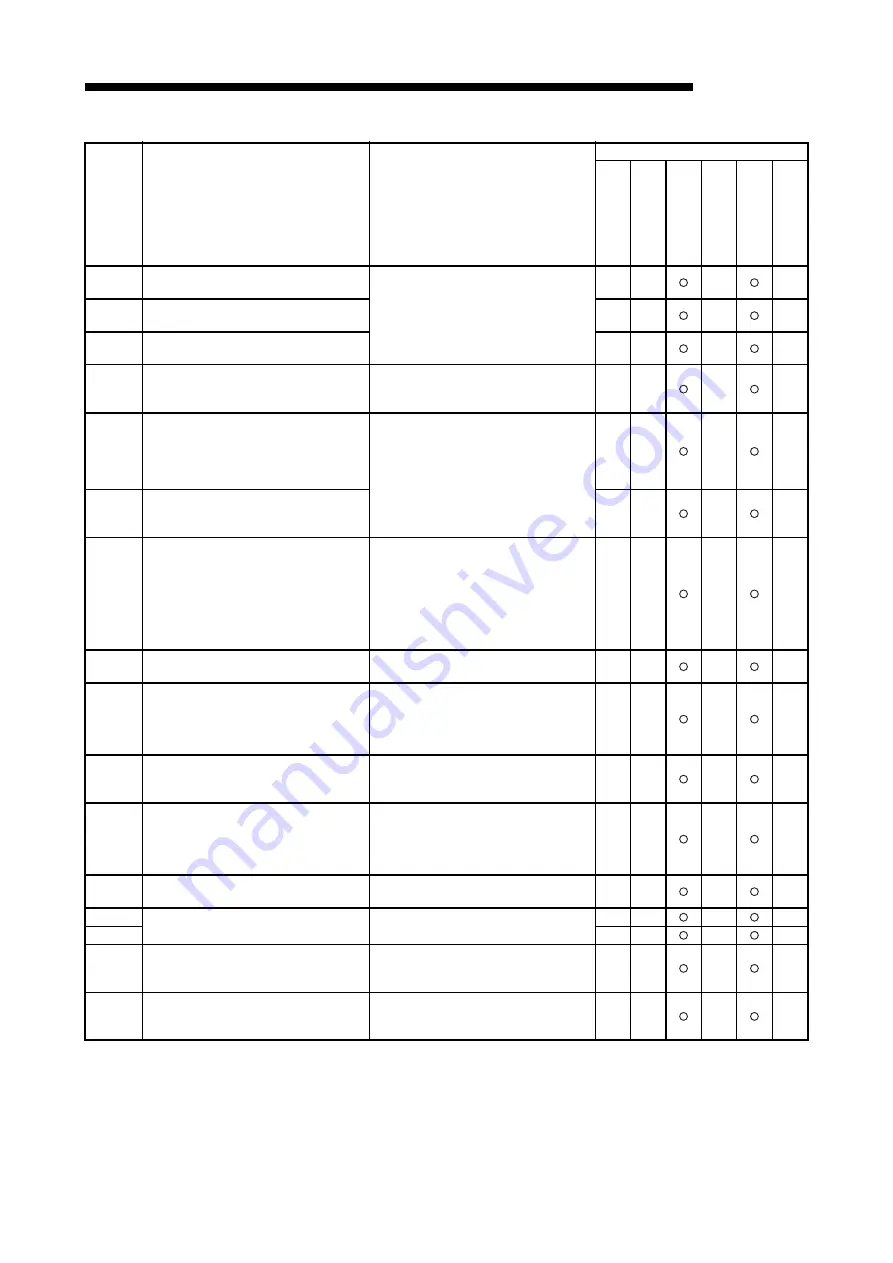
11 - 24
MELSEC-F
TROUBLESHOOTING
11
11 - 24
*1 When this error occurs, the COM.ERR light turns on, but turns off again about one second later.
Error code
(abnormal
code)
Description of error
Error handling
Storage destination
In
itia
l
Ope
n
Fi
xe
d
sendin
g
Conn
ectio
n
Erro
r cod
e
lo
g
BFM#
105
BFM#
124
BFM#
125
BFM#
126
BFM#
229
BFM#
22649
C041
H
When TCP is used, the checksum of the receive
data is incorrect.
• Review the checksum on the external device
side and send the correct value.
• Investigate the conditions of the line (noise,
distance between the line and power line,
contact of each device, etc.)
C042
H
When UDP is used, the checksum of the
receive data is incorrect.
C043
H
The checksum in header of IP packet received
is incorrect.
C044
H
to
C048
H
An error packet of ICMP was received.
• Check the operation of the external device.
• Check that the connection cable is not
dislocated.
C049
H
An error packet of ICMP was received.
• Check the operation of the external device.
• Send after an arbitrarily selected time has
elapsed because packets may be congested
on the line.
• Check that the connection cable is not
dislocated.
• Correct the IP assembly timer value of the
external device existence timer timeout.
C04A
H
An error packet of ICMP was received.
(An IP assembly timeout error occurred in an
external device.)
C04B
H
*
1
An IP assembly timeout error occurred.
(The remaining part of divided data could not be
received and a timeout occurred.)
• Check the operation of the external device.
• Send after an arbitrarily selected time has
elapsed because packets may be congested
on the line.
• Check that the connection cable is not
dislocated.
• Correct the IP assembly timer value and
execute the initial processing again.
C04C
H
Cannot send because there is no space in the
internal buffer, e.g. the IP header buffer.
• Send the same data again and check that the
response is received.
C050
H
ASCII code data that cannot be converted to
binary code is received when ASCII code
communication is set in the operational settings
of the Ethernet module.
• Select binary code communication in the
operational settings, and restart the Ethernet
module.
• Correct the data sent from the external side
and send again.
C051
H
to
C054
H
The number of read/write points is outside the
allowable range.
• Correct the number of read/write points and
send to the Ethernet module again.
C056
H
• Read/write request exceeds the maximum
address.
• Address is 0.
• Correct the head address or the number of
read/write points and send to the Ethernet
module again.
(The maximum address must not be
exceeded.)
C059
H
Incorrect designation of command and
subcommand.
• Review the content of the request.
C05A
H
The Ethernet module cannot read from/write to
the designated device.
• Examine the device to be read/written.
C05B
H
C05C
H
The content of a request is incorrect.
(Requesting read/write in bit units to word
devices.)
• Correct the content of the request and send
to the Ethernet module again.
(Correction of subcommand, etc.)
C05E
H
Communication time between the Ethernet
module and PLC exceeded the monitoring
timer.
• Increase the monitoring timer value.
• Check whether or not the PLC operates
normally.
















































