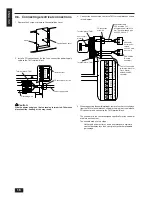16
ENGLISH
8.6. Connecting electrical connections
1. Remove the 4 screws to remove the control box cover.
2. Install a PG connection or the like, then connect the power supply
cable to the TM1 terminal block.
PE
N
L
Caution:
Wire the power supply so that no tension is imparted. Otherwise
disconnection, heating or fire may result.
3. Connect the transmission line to the TM2 terminal block as shown
in the diagram.
11
10
9
8
7
1
2
A
B
S
12
4. When connecting the humidistat input, remove the short-circuit piece
from the TM3 terminal block as shown in the diagram, then install a
PG connector and connect to the TM3 terminal block.
*
The humidistat is the sensor designed specifically for the control of
moisture environment.
The suitable model in this stage :
Uncharged a-contact turns on when atmospheric moisture
content becomes less than your preset minimum allowable
percentage.
Screw
Controller box cover
Terminal block (TM1)
Terminal block for power
supply cable (for
TM1)
Grounding wire
PG connection or the like
Power supply cable
Insulation sheet
T
erminal block for
TM2
M-NET
transmission
cable
Shield
wire
Terminal block (TM3)
Transmission cable
to terminal block for
Fresh Master
outdoor and BC
controller
Humidistat *
Uncharged a-
contact
240 V AC more
than 10 mA
Short-circuit
piece
Terminal block (TM2)
Humidistat cable
PVC insulated PVC
jacketed control cable 0.75
mm
2
. Recommended type
H03VV-F, H05VV-F.
PAR-20MAA
(Remote
controller)
PG connection
or the like
T
erminal block for
TM3
Humidistat
Malfunction
monitor
output
Operration
monitor
output
Remote
Controller
Содержание Fresh Master GUF-100RD3
Страница 22: ...22 ENGLISH ...