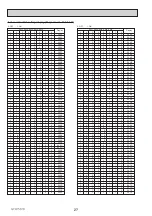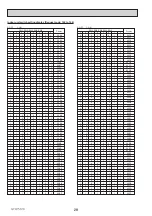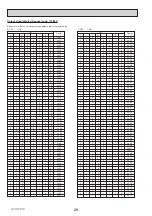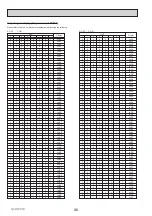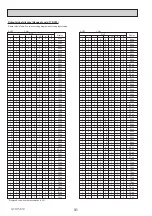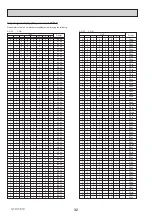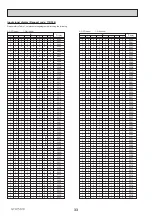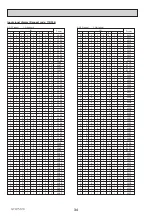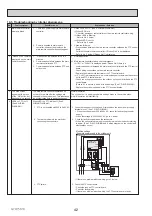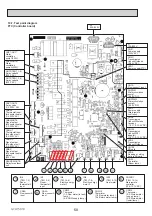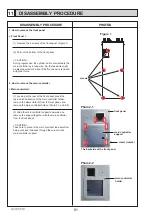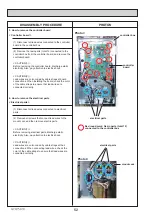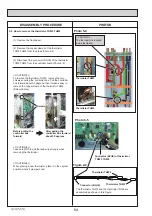GCH15010
41
Error code
Title and display conditions
Possible Cause
Diagnosis and action
J0
Indoor unit/wireless receiver communication
failure
Error code J0 is displayed when the FTC can not
receive data from the wireless receiver for 1 min-
ute.
1. Connection fault with wireless receiver-
FTC connection
1. Check the connections to the wireless re-
ceiver and FTC have not become loose and
that the connecting cable is not damaged.
2. Fault with FTC receiving circuit board
2. to 4.
Turn the power to the indoor unit OFF and
then ON.
Power to both the indoor unit and outdoor
unit should be switched OFF then ON.
If the J0 code is still displayed the FTC and/
or the wireless receiver circuit board should
be replaced.
3. Fault with wireless receiver's transmis-
sion circuit board
4. Electrical noise causes interference
with wireless receiver communication
cable.
J1 to J8
Wireless remote controller/wireless receiver
communication failure
(Reception error)
Error code displayed if wireless receiver receives
no/incomplete data from the wireless remote
controller for 15 consecutive minutes.
The digit after the J refers to the address of the
wireless remote controller that has the error.
E.g. Error code "J3" refers to a communication
fault between the wireless receiver and wireless
remote control with address 3.
1. Battery on wireless remote controller
1 Check and replace the battery if necessary
the wireless remote controller battery.
2. The wireless remote controller is out of
range of the wireless receiver.
2. to 4.
Reposition the wireless remote controller
closer to the receiver and perform a
communication test.
For procedure refer to wireless remote
controller installation manual.
If "OK" is displayed then the cause of the
J1 to J8 error was the controller was out of
range of the receiver.
The wireless remote controller should be
installed within range of the receiver.
If "Err" is displayed replace wireless remote
controller with a new controller and perform
the pairing procedure.
If after this procedure the "Err" code is still
displayed the fault is with the receiver unit
(attached to the indoor unit).
The receiver unit should be replaced with a
new part and the original remote controller
can be reconnected.
If "OK" is displayed then the fault is with the
remote controller and this should be
replaced.
3. Fault with wireless remote controller
transmission circuit board
4. Fault with wireless receiver's reception
circuit board
maybe flat
Note: To cancel error codes please switch system off (press button F4 (RESET) on main remote controller).