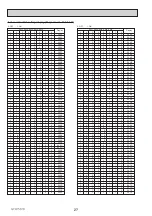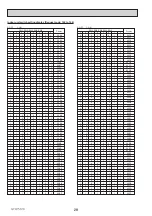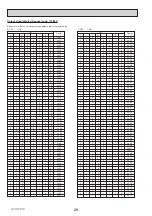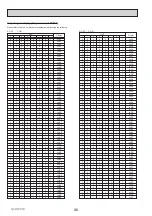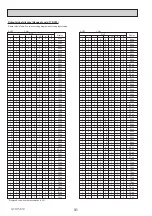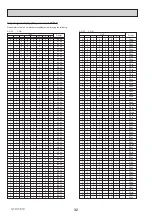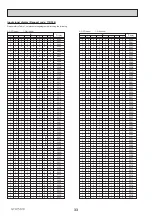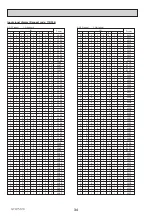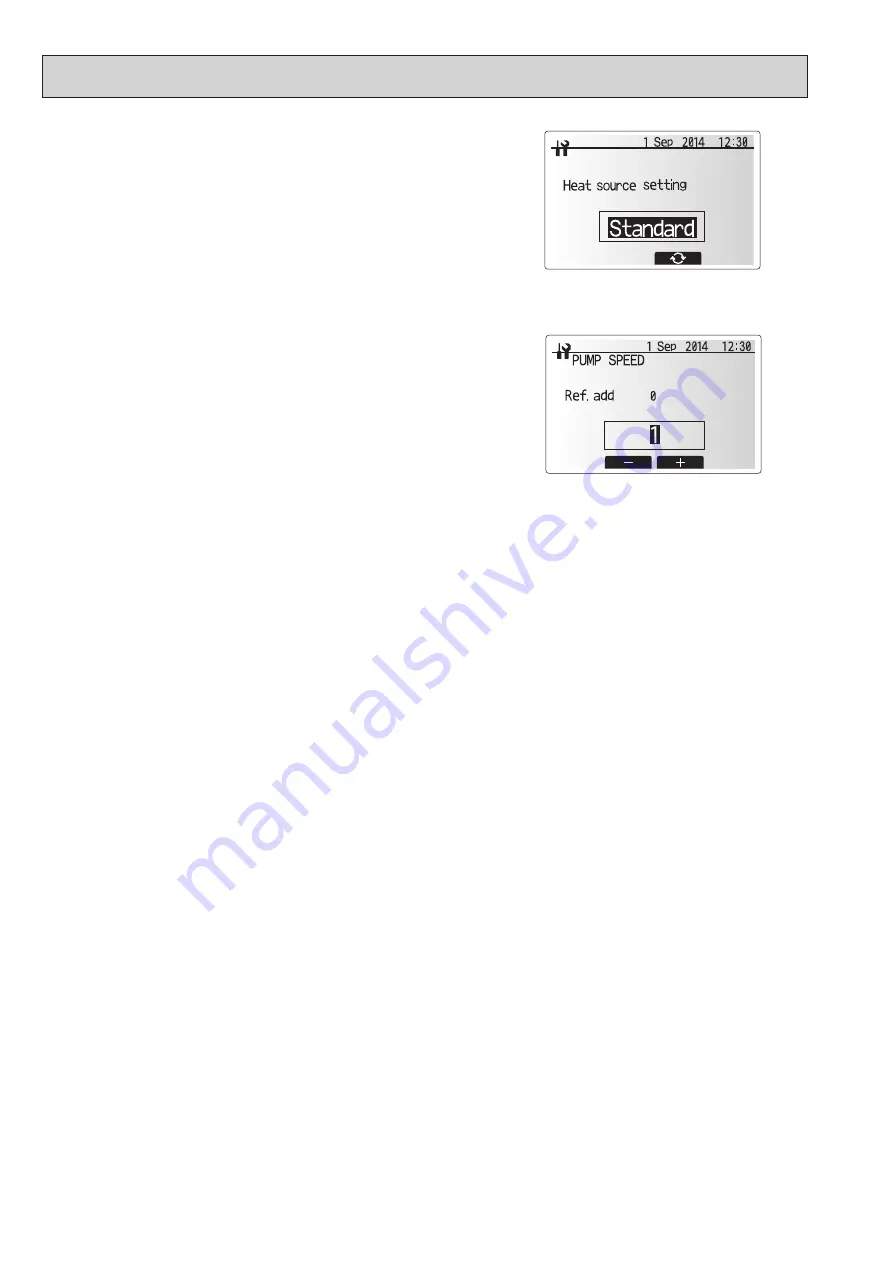
GCH15010
20
Pump speed setting screen
Heat source setting screen
<Pump speed>
1. From the Service menu highlight Pump speed.
2. Press CONFIRM.
3. The Pump speed screen is displayed.
4. Use F2 and F3 buttons to set the pump speed of the water circulation pump
between 1 and 5.
<Heat source setting>
The default heat source setting is heat pump and booster heater present in
the system to be operational. This is referred to as Standard operation on the
menu.