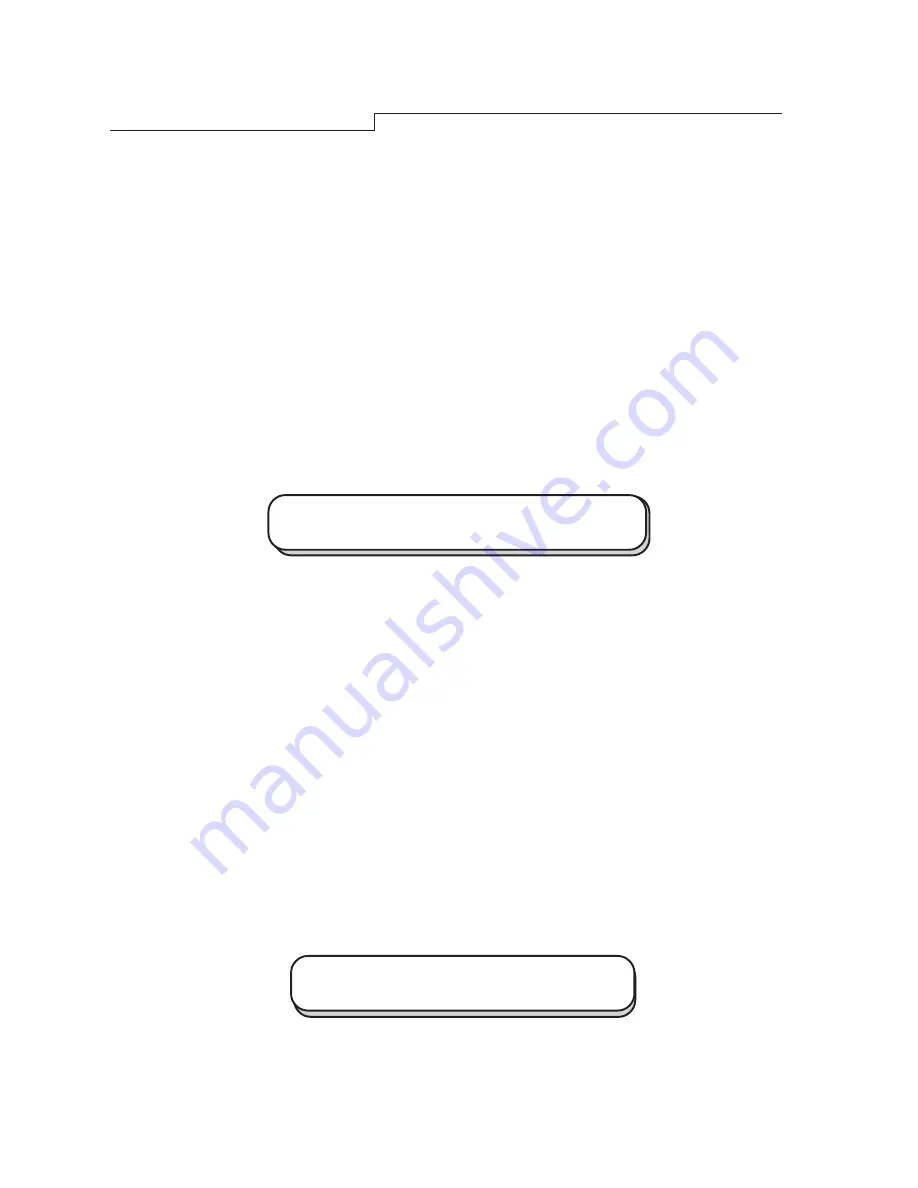
:
24
Chapter 4
§
If the characters look dark, the picture is too small, too large or not centered
etc.
l
Adjust related settings. See
Chapter 3, A Look at the Control Panel
.
§
If colors are impure.
l
Check signal cable connector pins. If pins are bent or missing, consult
your dealer
l
Adjust the Purity setting. See
Chapter 3, A Look at the Control Panel.
Maintenance
✘
Do not expose the monitor to direct sunlight or heat.
✘
Do not spill liquid on the monitor.
✘
Do not attempt to open the monitor. You may be hurt by electric shock. For
service, call your dealer.
✘
Do not use your monitor when magnets or electronic products are operating
nearby.
✘
Do not use harsh chemicals or strong cleaning solvents to clean the monitor
screen. Wipe it with mild solution applied on clean and soft cloth.
✘
Do not place anything on your monitor. Bad ventilation may elevate tempera
ture within the monitor.
+
Need More Help?
If your problems remain after checking this manual, please contact your place of purchase.



































