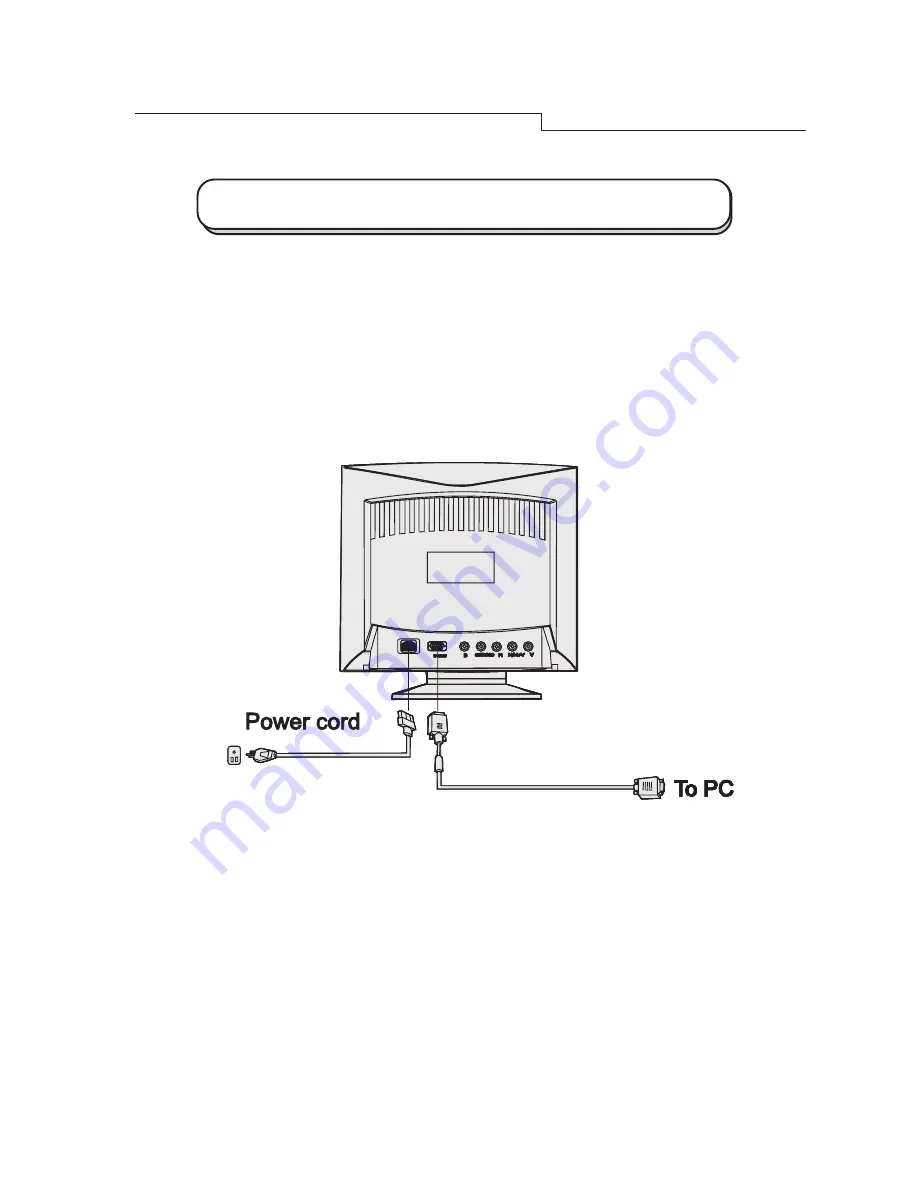
:
5
Connecting the Signal Cable
Your 2107e provides both D-SUB and BNC signal connectors. The D-SUB or BNC
signals can automatically be detected by its microprocessor.
✏
Connecting through D-SUB signal connector
1)
Make sure that the system power is turned off.
2)
Connect the computer end of the D-SUB cable to the 15-pin output connector on
the video board of your computer.
3)
Connect the monitor end of the D-SUB cable to the D-SUB receptacle on the back
of the monitor.
Installing the Monitor






































