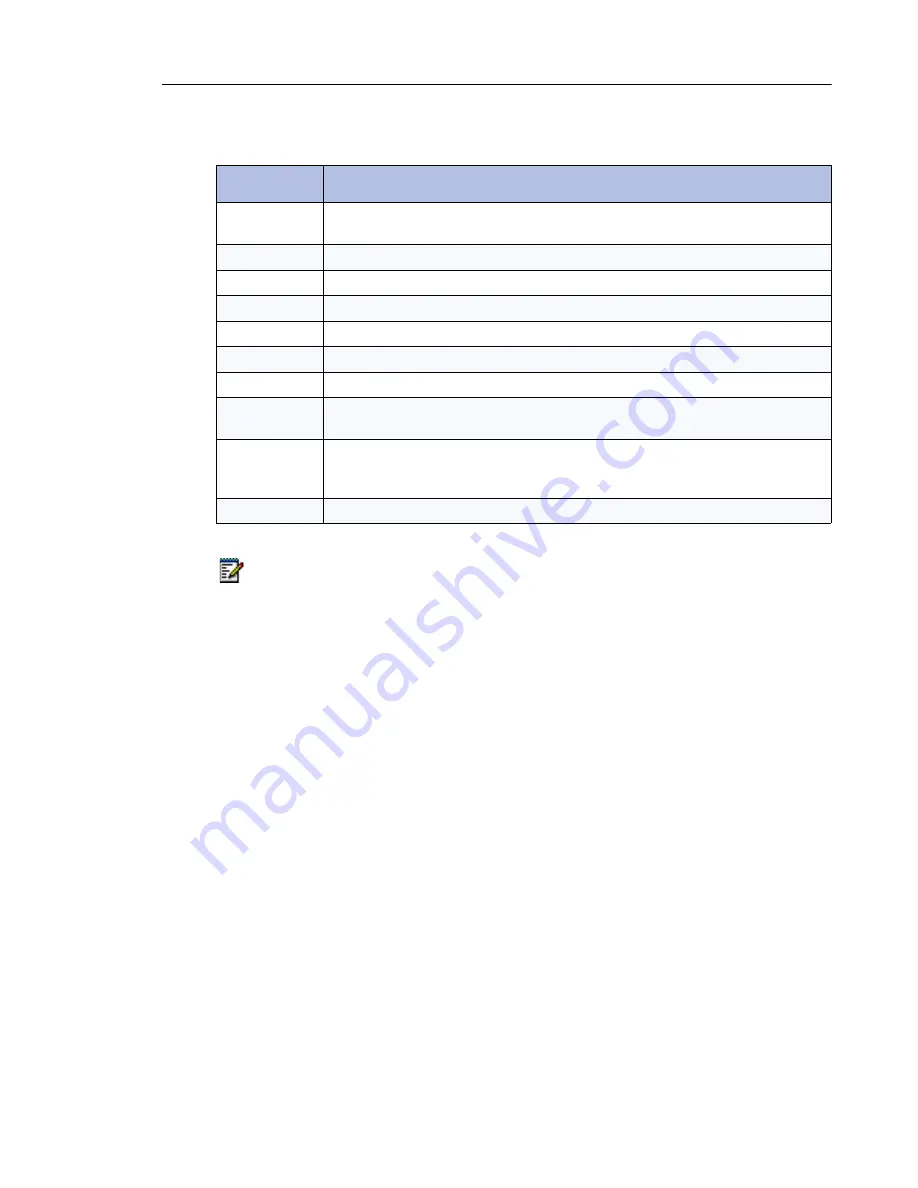
About the Console
7
Each key in the bottom row has a lamp that indicates the status of a call or feature. For example,
when you use a Hold key to place a call on hold, the lamp above the key lights.
Softkeys
Softkeys have functions that change depending on the state of the call you are handling or the
feature you are using. For example, when you call a busy extension the display will show the
softkey functions that are available for handling the call. One of these functions is Override,
another is Msg Waiting.
The [F1> to [F0> labels on the display correspond to the [F1> to [F0> keys on the consoles.
To use a softkey function, press the [F1> to [F0> key that corresponds to the display label for
that function.
Console Display
During call handling, the upper two lines identify the SOURCE or calling party [SRC] and the
DESTINATION or called party [DST].
The two lower lines, labeled [F1> to [F0>, show the current softkey labels. For example, if [F8>
is labeled [Override], pressing [F8> lets you override a busy extension’s conversation. At
another time, the same key, [F8>, could be labeled [Night 1]. Now, pressing [F8> places the
console in Night 1 operation.
Use this key…
When you want to…
Function
activate softkeys (explained in the next section), which are used for operations such
as setting the console date and time and switching the console to Night Service.
Trunk Group
see which trunk groups are busy.
Phonebook
dial by name (unlabeled key next to Trunk Group)
Cancel
clear misdialed information.
Set Page
page extension users using their telephone speakers.
Release
disconnect or transfer calls.
Page
make an announcement over the paging system.
Block
restrict selected extensions/guest rooms from calling
each other.
Hold
place calls to the console on hold. Hold 1 through 3 are direct holds. Pressing
Hold 1, Hold 2, or Hold 3 places a call on hold at that location. Pressing Hold 4+
accesses five additional hold slots.
Answer
answer incoming calls to the console on a “first-come, first- served” basis.
Note:
The middle unlabeled key is reserved for future system enhancements
Содержание 5540
Страница 1: ...jfqbi RRQM fm çåëçäÉ rëÉê dìáÇÉ oÉäÉ ëÉ NKM ...
Страница 8: ...Mitel 5540 IP Console User Guide viii ...
Страница 9: ... Ü éíÉê N dÉííáåÖ pí êíÉÇ ...
Страница 10: ...Mitel 5540 IP Console User Guide 2 ...
Страница 24: ...Mitel 5540 IP Console User Guide 16 ...
Страница 25: ... Ü éíÉê O ää e åÇäáåÖ ...
Страница 26: ...Mitel 5540 IP Console User Guide 18 ...
Страница 44: ...Mitel 5540 IP Console User Guide 36 ...
Страница 45: ... Ü éíÉê P rëáåÖ póëíÉã cìåÅíáçåë ...
Страница 46: ...Mitel 5540 IP Console User Guide 38 ...
Страница 53: ... Ü éíÉê Q rëáåÖ bñíÉåëáçå cìåÅíáçåë ...
Страница 54: ...Mitel 5540 IP Console User Guide 46 ...
Страница 60: ...Mitel 5540 IP Console User Guide 52 ...
Страница 61: ... Ü éíÉê R rëáåÖ qêìåâ cìåÅíáçåë ...
Страница 62: ...Mitel 5540 IP Console User Guide 54 ...
Страница 65: ... Ü éíÉê S eçíÉäLjçíÉä cÉ íìêÉë ...
Страница 66: ...Mitel 5540 IP Console User Guide 58 ...
Страница 73: ... Ü éíÉê T oÉÑÉêÉåÅÉ ...
Страница 74: ...Mitel 5540 IP Console User Guide 66 ...
Страница 75: ...Telephone Directory 67 Telephone Directory Name Number POLICE FIRE HOSPITAL TROUBLE WITH EXTENSION OR CONSOLE ...
Страница 76: ...Mitel 5540 IP Console User Guide 68 Abbreviated Dialing List Index Number Identity ...
Страница 83: ...Trunk Identification 75 Trunk Identification Trunk Number Identity ...
Страница 84: ...Mitel 5540 IP Console User Guide 76 ...
Страница 88: ......
















































