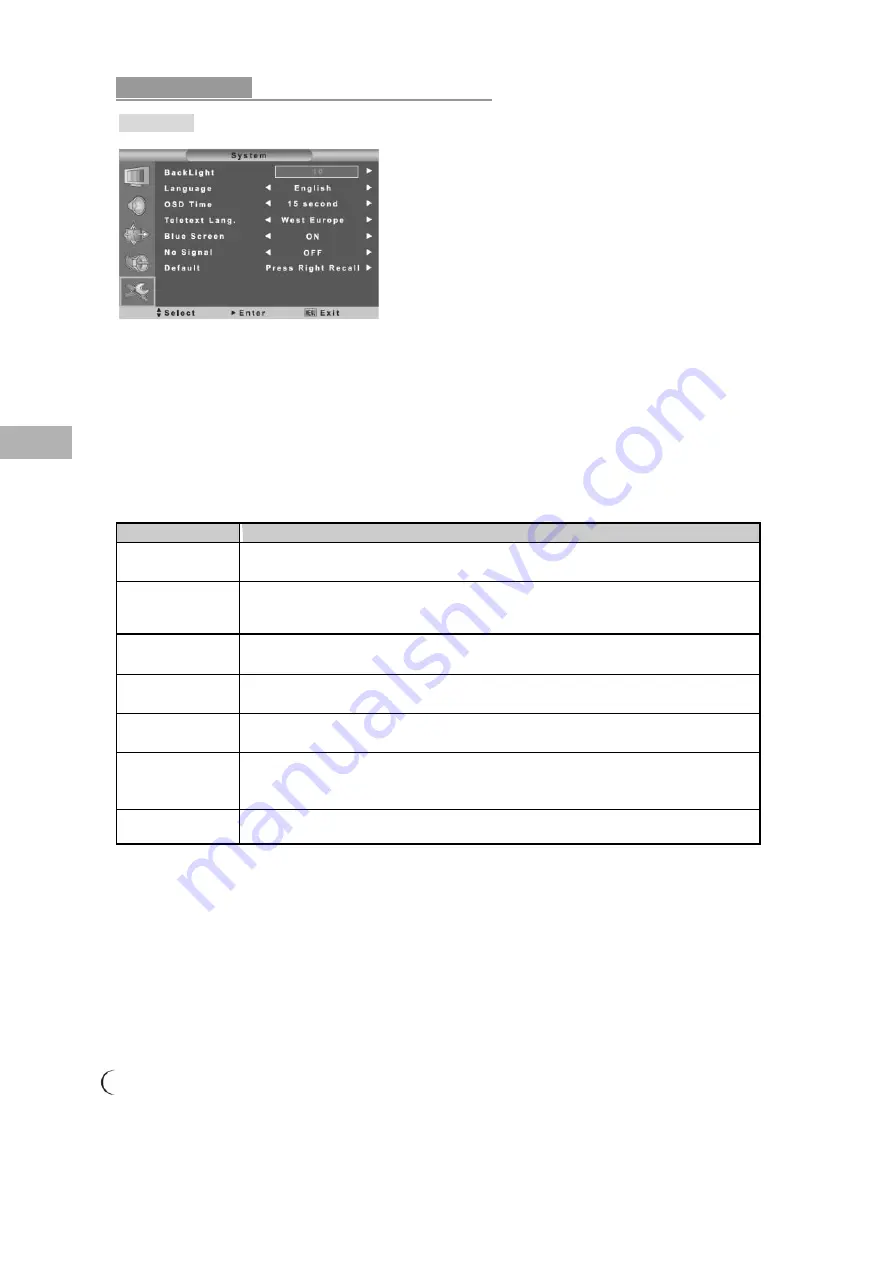
20.............................................................................................................................................
Displa y me nu
Using the ad van ced menu
SYSTEM
1. Press the
MENU
button on the remote control to display the main menu.
2. Press the
buttons on the remote control to select the
SYSTEM.
3. Press the
►
button on the remote control to enter the submenu.
4. Press the
buttons on the remote control to select the item to be adjusted.
5. Press the
►
button on the remote control to confirm your choice.
6. Press
buttons on the remote control to adjust the setting.
7. Press the
MENU
again to quit the picture.
Menu
Descriptions
BackLight
Press the
buttons to make the BackLight brighter or darker.
The adjustment range is 0~10
Language
Press the
buttons to select language.
English / Deutsch(German) / Francais(French) /Polski (Polish)/ Italiano(Italian) /
Espanol(Spanish) / Nederlands(Dutch) /
голл
. (Russian).
OSD Timeout
Press the
buttons to select the time to be shown on OSD Timeout.
15 / 20 / 25 seconds
Teletext Lang.
Press the
buttons to select the Teletext Lang.
West Europe / East Europe / Cyrillic / Greek / Arabic.
Blue Screen
Press the
buttons to select the screen background color.
ON / OFF
No Signal
Press the
buttons to select the time to be to shut off when no any signal
input.
OFF / 30 / 60 minutes
Default
Press
to return all system parameters to their default settings.




















