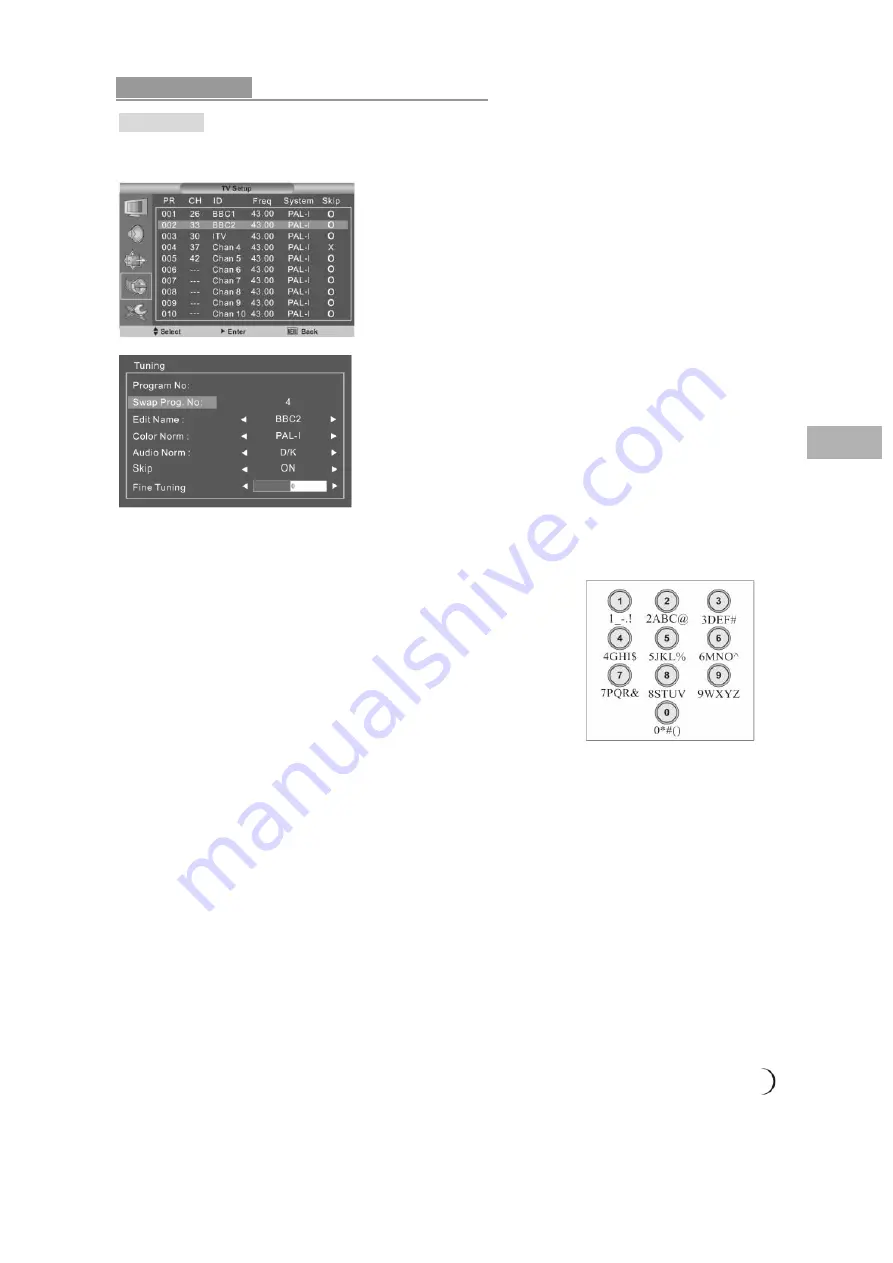
.......................................................................................................................................... 19
PAL-
P
A
L
Displa y me nu
Using the ad van ced menu
TV SETUP
(for TV)
Program Table:
Use the
buttons on the remote control to highlight the
button to edit in yellow, and then press the
button on the
remote control to enter the Tuning table. (Next Figure)
After entering the Tuning Table, use the
button to edit
the program.
Refer to the following for description.
Swap program No : Use the
buttons to choose which channel to change from channel 0 to 99.
Edit Name : Use the 0~9 number keys to edit name.
Press the "MENU" button to confirm the name setting.
Press the number buttons to select your required letters:
Press 2 to cycle through "2, A, B, C, @".
Press 3, for “3, D, E, F, #", etc.
(refer the table on the right hand side)
Color Norm & Audio Norm :
Use the
buttons to choose which TV system to
represent the screen.
If you live in an area which can receive different TV
systems you may choose to change the default system to the system used in your area.
Color Norm: PAL -> SECAM
Audio Norm: D/K -> I -> B/G -> L -> LP
Skip : “ON” means (skip on) and “OFF” means (skip off).
Fine Tuning : Manually adjust the frequency for variation of each channels to get a better image
quality, but it will be fixed the frequency after adjustment unless re-update scan.





















