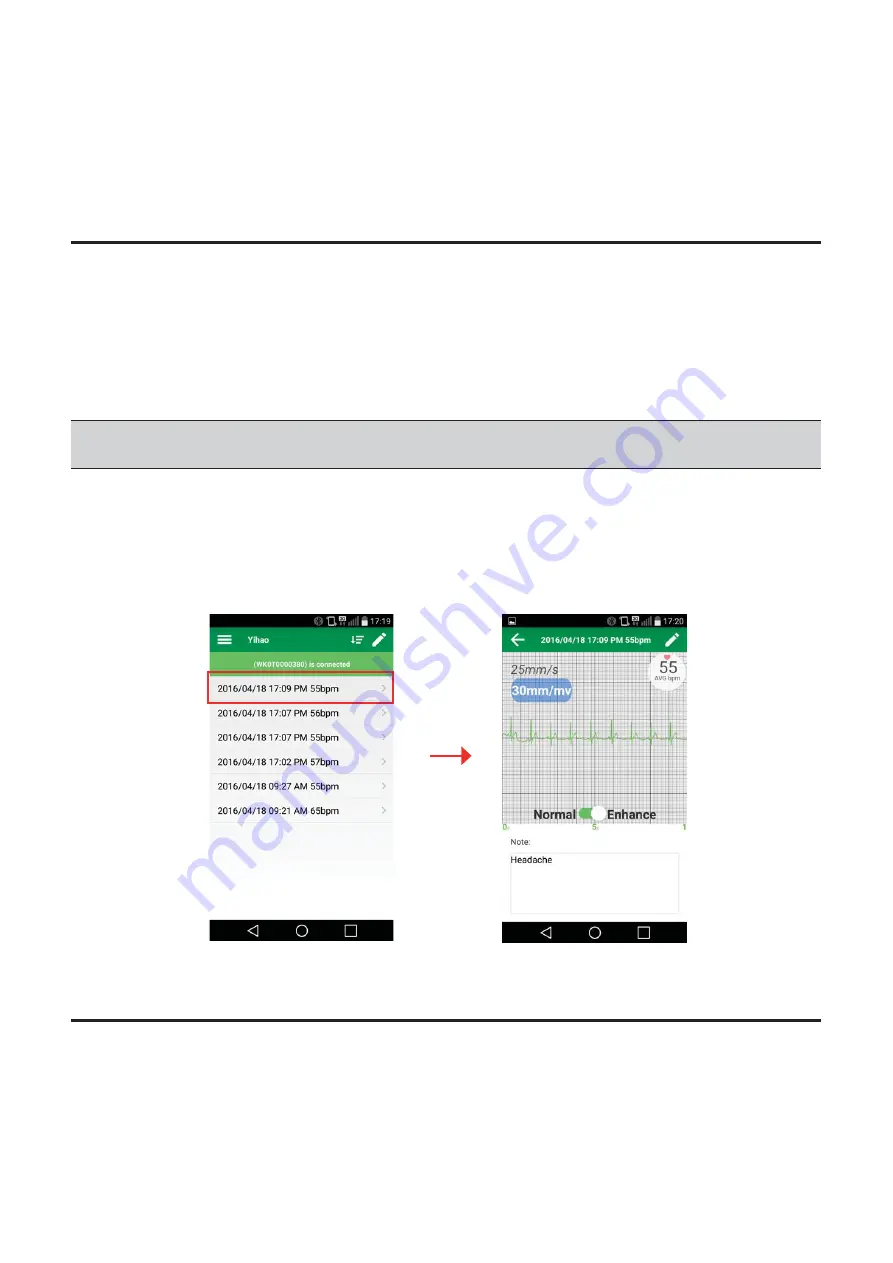
15
NOTE:
The screenshots and other presentations shown in the following sections may differ from the
ones generated by the actual product.
Using the App
MiCor A100 App allows importing data from the device into your phone so that it can be
examined and printed. This App features useful functions, such as changing of the scale and
range of the ECG data, to better observe specific events which
would be very helpful for
doctor's reference.
Viewing ECG data
After launching and synchronising, you can read the recorded ECG data by selecting the
item you wish to view from the ECG data list. The Details screen displays the detailed
information of the ECG data.
ECG data list
Details screen
















































