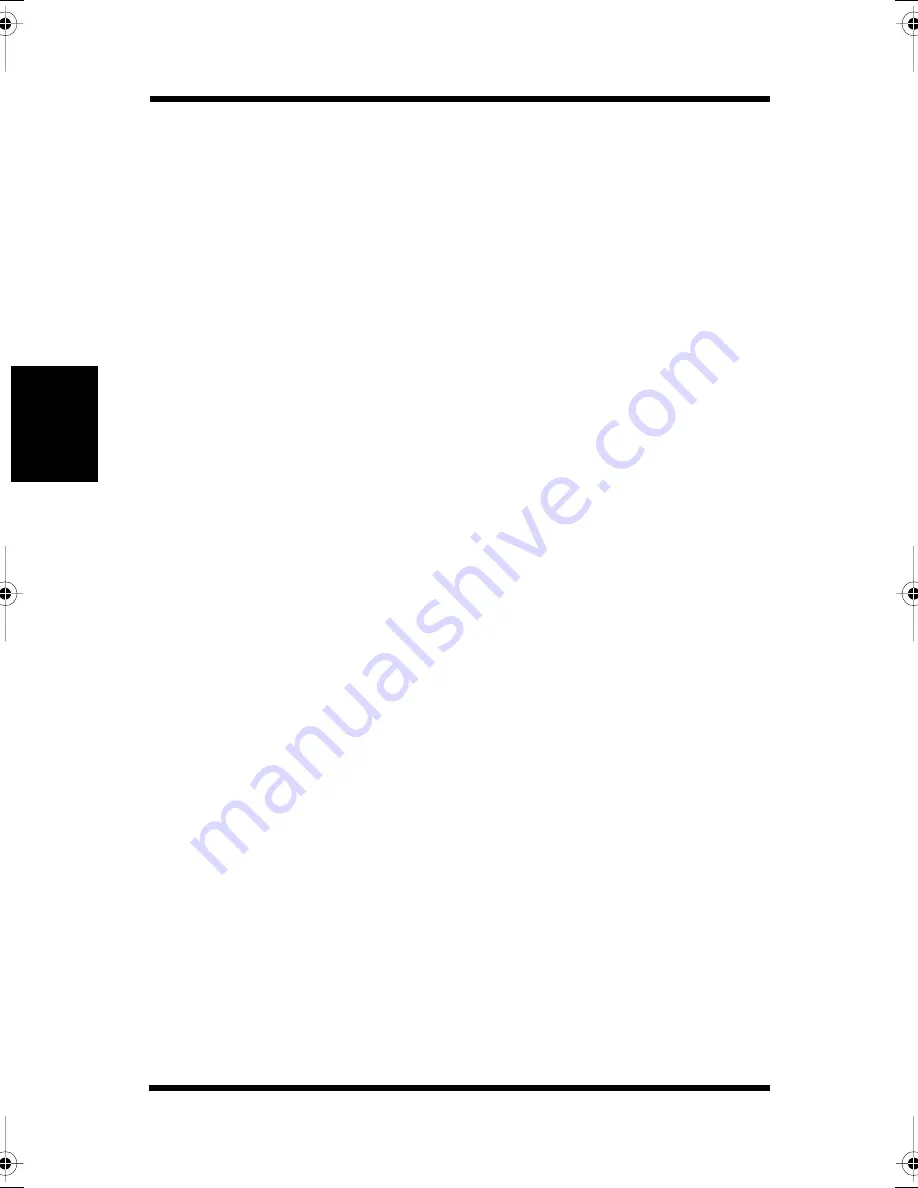
Using the Printer Driver Under Windows 95/Windows 98
3-5
Pr
in
te
r
D
ri
ve
r
and
Stat
us
Di
s
p
la
y
Cha
p
te
r
3
Common Buttons
The driver consists of 6 tabs: Paper, Page Layout, Image, Device
Option, About and Processing. The following buttons appear at the
bottom of each tab.
OK
Click to exit the dialog, saving any changes made.
Cancel
Click to exit the dialog without saving any changes made.
Apply
Click to save any changed settings without closing the dialog.
Help
Click to view online help.
Choosing Menu Settings
The following standard Windows procedures can be used when
making settings in the printer driver’s menu pages.
• Clicking an option button or name
• Clicking a check box
• Dragging the scroll box on a scroll bar
• Clicking a drop-down list box and then clicking on an item to
select it
• Holding down the [Alt] key and typing the underlined character
that represents a setting
See the documentation that comes with Windows 95 and Windows 98
for details on these and other operations.
CPP-L.book Page 5 Tuesday, July 20, 1999 7:43 AM
Содержание PAGEPRO L
Страница 17: ...Chapter 1 Introduction Introduction Chapter 1...
Страница 23: ...Chapter 2 Using the Printer Using the Printer Chapter 2...
Страница 30: ...The Printer Parts and Supplies 2 7 Using the Printer Chapter 2 6 Oiling roller 7 Fusing unit...
Страница 57: ...Loading Paper Loading Transparencies and Labels 2 34 Using the Printer Chapter 2 MEMO...
Страница 65: ...Loading Paper Loading Special Paper 2 42 Using the Printer Chapter 2 MEMO...
Страница 69: ...Chapter Printer Driver and Status Display 3 Printer Driver and Status Display Chapter 3...
Страница 74: ...Using the Printer Driver Under Windows 95 Windows 98 3 6 Printer Driver and Status Display Chapter 3 MEMO...
Страница 84: ...Driver Settings Windows 95 Windows 98 3 16 Printer Driver and Status Display Chapter 3 MEMO...
Страница 104: ...Driver Settings Windows NT 4 0 3 36 Printer Driver and Status Display Chapter 3 MEMO...
Страница 116: ...Chapter 4 Maintaining Your Printer Maintaining Your Printer Chapter 4...
Страница 146: ...Changing Cartridges 4 30 Maintaining Your Printer Chapter 4 MEMO...
Страница 159: ...Chapter 5 Troubleshooting Troubleshooting Chapter 5...
Страница 195: ...Chapter 6 Specifications Specifications Chapter 6...
Страница 203: ...Glossary Appendix A Appendix A Glossary...
Страница 207: ...Quick Reference Appendix B Appendix B Quick Reference...
Страница 214: ...Index Appendix C Appendix C Index...
Страница 217: ...General Information...
Страница 228: ...General Information 11 Zagreb Minolta Zagreb d o o Supilova 7 41000 Zagreb 01 611 6655 Fax 01 611 6656...
Страница 229: ...General Information 12...






























