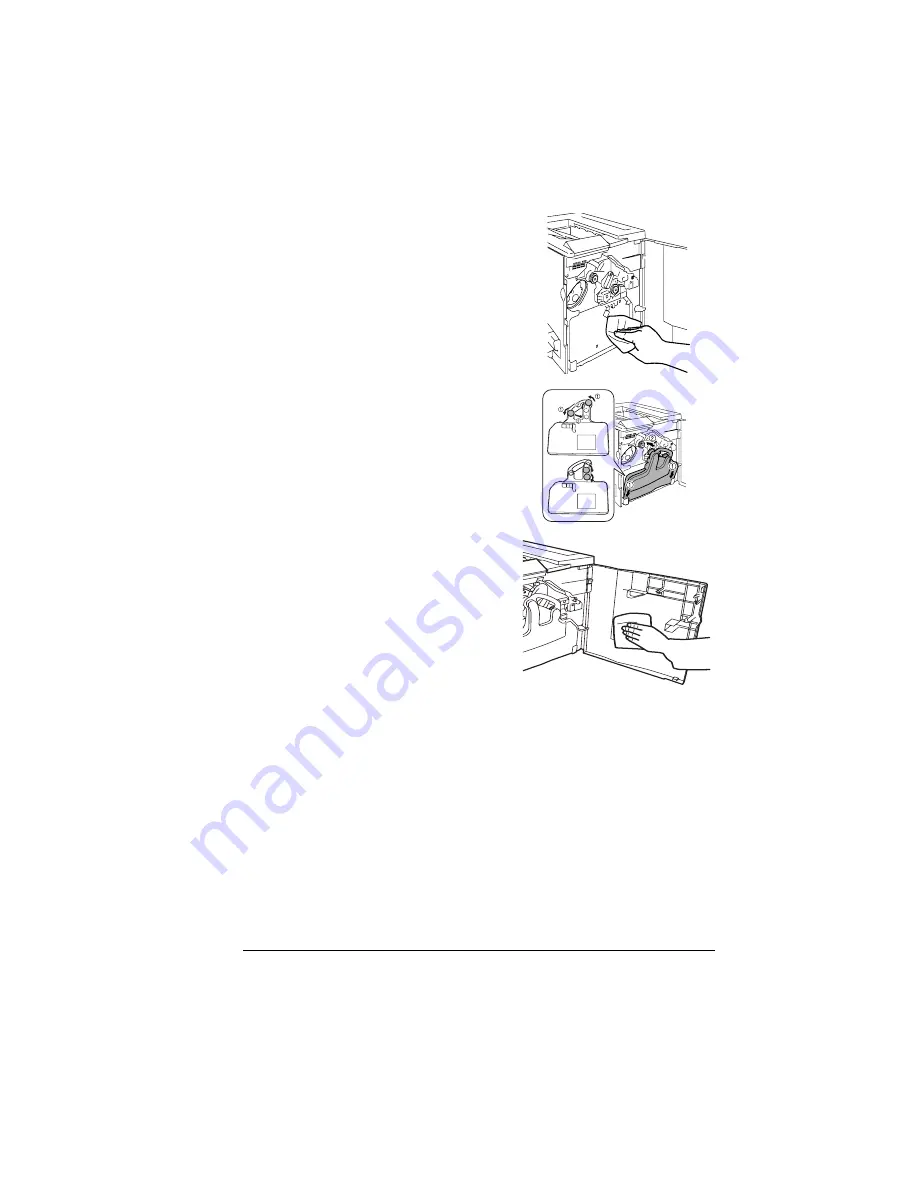
Cleaning the Printer
111
7
Wipe the inside of the printer with a
soft, dry cloth.
8
Hold the waste toner bottle, removed
in step 2, vertically, and then remove
the two caps from the openings.
Mount the removed caps onto the cap
holders, and then turn the caps
clockwise to secure them.
9
Insert the bottom of the waste toner
bottle into its compartment in the
printer, and then install the bottle.
10
Wipe the inside of the front door with
a soft, dry cloth.
11
Close the front door.
EDNord - Istedgade 37A - 9000 Aalborg - Telefon 9633 3500
Содержание MAGICOLOR 2350
Страница 1: ...magicolor 2350 User s Guide 1800683 001B EDNord Istedgade 37A 9000 Aalborg Telefon 9633 3500...
Страница 8: ...EDNord Istedgade 37A 9000 Aalborg Telefon 9633 3500...
Страница 9: ...1 Software Installation EDNord Istedgade 37A 9000 Aalborg Telefon 9633 3500...
Страница 22: ...EDNord Istedgade 37A 9000 Aalborg Telefon 9633 3500...
Страница 23: ...2 Using Media EDNord Istedgade 37A 9000 Aalborg Telefon 9633 3500...
Страница 46: ...EDNord Istedgade 37A 9000 Aalborg Telefon 9633 3500...
Страница 47: ...3 Working with the Printer EDNord Istedgade 37A 9000 Aalborg Telefon 9633 3500...
Страница 62: ...EDNord Istedgade 37A 9000 Aalborg Telefon 9633 3500...
Страница 63: ...4 Working with the Printer Driver EDNord Istedgade 37A 9000 Aalborg Telefon 9633 3500...
Страница 75: ...5 Working with Color EDNord Istedgade 37A 9000 Aalborg Telefon 9633 3500...
Страница 84: ...EDNord Istedgade 37A 9000 Aalborg Telefon 9633 3500...
Страница 85: ...6 Working with the Status Monitor EDNord Istedgade 37A 9000 Aalborg Telefon 9633 3500...
Страница 88: ...EDNord Istedgade 37A 9000 Aalborg Telefon 9633 3500...
Страница 89: ...7 Replacing Consumables EDNord Istedgade 37A 9000 Aalborg Telefon 9633 3500...
Страница 103: ...8 Maintaining the Printer EDNord Istedgade 37A 9000 Aalborg Telefon 9633 3500...
Страница 114: ...EDNord Istedgade 37A 9000 Aalborg Telefon 9633 3500...
Страница 115: ...9 Troubleshooting EDNord Istedgade 37A 9000 Aalborg Telefon 9633 3500...
Страница 149: ...10 Installing Accessories EDNord Istedgade 37A 9000 Aalborg Telefon 9633 3500...
Страница 165: ...11 Repacking the Printer EDNord Istedgade 37A 9000 Aalborg Telefon 9633 3500...
Страница 179: ...A Technical Specifications EDNord Istedgade 37A 9000 Aalborg Telefon 9633 3500...
Страница 204: ...EDNord Istedgade 37A 9000 Aalborg Telefon 9633 3500...
















































